Loading
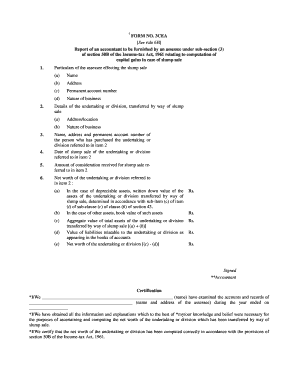
Get Form 3cea
How it works
-
Open form follow the instructions
-
Easily sign the form with your finger
-
Send filled & signed form or save
How to fill out the Form 3cea online
Filling out Form 3cea is an important step for individuals reporting capital gains related to a slump sale under the Income-tax Act, 1961. This guide provides clear, step-by-step instructions to help users complete the form accurately and efficiently online.
Follow the steps to complete Form 3cea online.
- Press the 'Get Form' button to retrieve the form and open it in your preferred editor.
- Fill in the particulars of the assessee effecting the slump sale. This includes entering the name, address, permanent account number, and nature of business in the designated fields.
- Provide details of the undertaking or division being transferred by slump sale. Input the address/location and nature of business clearly.
- Enter the name, address, and permanent account number of the purchaser of the undertaking or division.
- Specify the date of the slump sale for the undertaking or division.
- Record the amount of consideration received for the slump sale.
- Compute and enter the net worth of the undertaking or division. This involves detailing the written down value of depreciable assets and the book value of other assets accordingly.
- Sum the total assets and subtract the liabilities to arrive at the net worth, entering the results in the respective fields.
- In the certification section, the accountant should affirm the examination of accounts, including their name and the date of examination.
- Review all entered information, ensuring accuracy before saving changes. You can choose to download, print, or share the completed form as needed.
Complete your Form 3cea online today to ensure proper compliance with the Income-tax Act.
3CEB. Particulars relating to international transactions and specified domestic transactions required. to be furnished under section 92E of the Income-tax Act, 1961.
Industry-leading security and compliance
US Legal Forms protects your data by complying with industry-specific security standards.
-
In businnes since 199725+ years providing professional legal documents.
-
Accredited businessGuarantees that a business meets BBB accreditation standards in the US and Canada.
-
Secured by BraintreeValidated Level 1 PCI DSS compliant payment gateway that accepts most major credit and debit card brands from across the globe.


