Loading
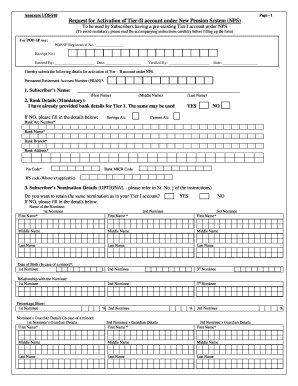
Get Cra Pran No Search By Doj Form
How it works
-
Open form follow the instructions
-
Easily sign the form with your finger
-
Send filled & signed form or save
How to fill out the Cra Pran No Search By Doj Form online
Filling out the Cra Pran No Search By Doj Form online can seem daunting at first, but with a clear understanding of each section, the process becomes straightforward. This guide will walk you through the essential components and provide detailed instructions to ensure accurate completion.
Follow the steps to complete your form successfully.
- Click ‘Get Form’ button to obtain the form and open it in the editor.
- Begin by entering your Permanent Retirement Account Number (PRAN) in the designated field, ensuring it is accurate.
- Fill in your name as it appears on official documents. Start with your first name, followed by your middle name (if applicable), and last name.
- Provide your bank details if you have not previously submitted them for your Tier I account. Indicate whether you want to reuse your existing bank details by selecting 'YES' or 'NO'. If 'NO', fill in your banking information, including bank account number, bank name, branch, and other required details accurately.
- In the Subscriber’s Nomination Details section, choose whether to retain your existing Tier I nominations. If you choose 'NO', fill in the required details for your nominees, including their name, relationship, and percentage share.
- Select your Subscriber Scheme Preference. Choose one Pension Fund Manager (PFM) from the list provided. Ensure that you only select one option to avoid rejection.
- Indicate your investment option by choosing either Active Choice or Auto Choice. If opting for Active Choice, complete the Asset Allocation section; ensure that the total allocation equals 100%.
- Read and understand the Declaration & Authorization section. Confirm all information is correct and that you meet the eligibility criteria before signing the form.
- Save any changes made to the form, and proceed to download, print, or share the completed form as needed.
Complete your documents online today for a seamless experience.
The user ID for NPS is called PRAN. To obtain the user ID, you need to fill up an application form providing all relevant details and submit it, either online or offline with your KYC documents. Once you get your ID, you can log on to the online portal and generate your password.
Industry-leading security and compliance
US Legal Forms protects your data by complying with industry-specific security standards.
-
In businnes since 199725+ years providing professional legal documents.
-
Accredited businessGuarantees that a business meets BBB accreditation standards in the US and Canada.
-
Secured by BraintreeValidated Level 1 PCI DSS compliant payment gateway that accepts most major credit and debit card brands from across the globe.


