Loading
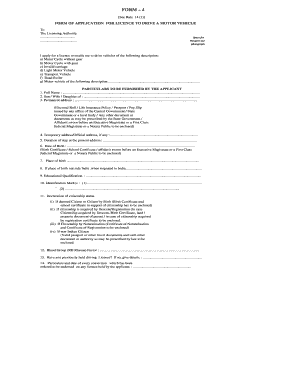
Get Form 4 See Rule 14 1
How it works
-
Open form follow the instructions
-
Easily sign the form with your finger
-
Send filled & signed form or save
How to fill out the Form 4 See Rule 14 1 online
Filling out the Form 4 See Rule 14 1 is an essential step for individuals seeking a license to drive a motor vehicle. This guide provides a clear and supportive overview of how to complete this application form online.
Follow the steps to successfully fill out and submit your application.
- Press the ‘Get Form’ button to access the form and open it in your preferred online editor.
- Begin by providing your full name in the designated field. Ensure that you enter your complete name as it appears on official documents.
- In the next section, identify your relationship to your parent or guardian by indicating whether you are their son, partner, or other relevant connection.
- Fill out your permanent address accurately. You may need to attach supporting documentation to verify this address.
- If you currently have a temporary or official address, please enter it in the provided field.
- Indicate the duration of your stay at your current address.
- Enter your date of birth, ensuring the format complies with entry requirements.
- List your place of birth, keeping this section clear and concise.
- If you were born outside India, mention when you migrated to India.
- State your educational qualifications in the respective field.
- In the identification marks section, provide any significant marks for identification purposes.
- Declare your citizenship status, selecting the appropriate category and attaching the necessary documentation as evidence.
- State your blood group and Rh factor.
- Answer whether you have previously held a driving license and provide details if applicable.
- If you have past convictions, list them accurately in the corresponding section.
- Indicate if you have been disqualified from obtaining a license and state the reasons.
- Provide details of any driving tests you have undergone, including dates and results.
- Attach three recent passport-sized photographs, unless you are using a laminated card.
- Include the learner’s license number, along with the date issued.
- Submit the driving certificate number along with the issuing authority’s details.
- Ensure you have submitted written consent from a parent or guardian if required.
- Include the medical fitness certificate, if applicable.
- Mention any exemptions from medical tests as specified.
- Confirm that you have paid the relevant fee and include the amount.
- Finally, add the date of application and provide your signature or thumb impression.
- At the end, save your changes, and if necessary, download or print the completed form for submission.
Start filling out your Form 4 See Rule 14 1 online today!
The app has a free option and is accessible through FITradio.com, or through app stores for mobile platforms such as the iPhone and Android. Potential users can also try FIT Radio for 30 days free. FIT Radio also has a premium feature that allows users unlimited access for one year.
Industry-leading security and compliance
US Legal Forms protects your data by complying with industry-specific security standards.
-
In businnes since 199725+ years providing professional legal documents.
-
Accredited businessGuarantees that a business meets BBB accreditation standards in the US and Canada.
-
Secured by BraintreeValidated Level 1 PCI DSS compliant payment gateway that accepts most major credit and debit card brands from across the globe.


