Loading
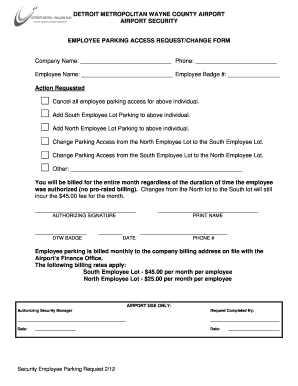
Get Employee Parking Change Request Form - Wcaa.us
How it works
-
Open form follow the instructions
-
Easily sign the form with your finger
-
Send filled & signed form or save
How to fill out the Employee Parking Change Request Form - Wcaa.us online
This guide provides you with detailed instructions on how to successfully complete the Employee Parking Change Request Form online. By following these steps, you will ensure that your parking access changes are processed efficiently.
Follow the steps to complete your request smoothly.
- Press the ‘Get Form’ button to acquire the form and open it in your online editor.
- Begin by entering the company name and the contact phone number in the designated fields at the top of the form. Ensure this information is accurate to avoid any delays.
- Fill in your name and your employee badge number in the respective fields. This identification is crucial for processing your request.
- Select the action you wish to request regarding parking access. You have options to cancel, add, or change your parking lot access. Clearly mark the appropriate choice or write in any other requests in the 'Other' section provided.
- Be aware that any parking changes will incur charges for the entire month. Review the billing information to understand the applicable fees for the South and North Employee parking lots.
- Sign the form in the Authorizing Signature section. Be sure to print your name clearly and include your DTW badge number, date, and phone number.
- Once you have completed the form, review all entries for accuracy and any possible errors. Correct inaccuracies before proceeding.
- After verifying the information, save your changes. You can then download, print, or share the completed form as needed.
Start filling out your Employee Parking Change Request Form online now to ensure your parking access is updated as requested.
Related links form
Create PDF from a file: [Ctrl] + N. Change View to Fit Page: [Ctrl] + 0 (zero) Change View to Fit Width: [Ctrl] + 2.
Industry-leading security and compliance
US Legal Forms protects your data by complying with industry-specific security standards.
-
In businnes since 199725+ years providing professional legal documents.
-
Accredited businessGuarantees that a business meets BBB accreditation standards in the US and Canada.
-
Secured by BraintreeValidated Level 1 PCI DSS compliant payment gateway that accepts most major credit and debit card brands from across the globe.


