Loading
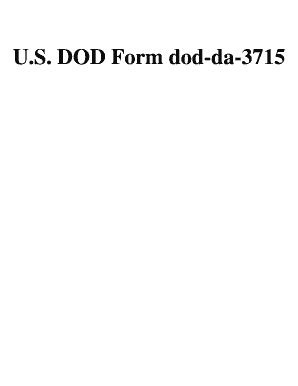
Get Sxenxx
How it works
-
Open form follow the instructions
-
Easily sign the form with your finger
-
Send filled & signed form or save
How to fill out the Sxenxx online
This guide provides clear, step-by-step instructions for filling out the Sxenxx online. Whether you are a seasoned user or new to digital forms, this comprehensive guide will help you navigate each section effectively.
Follow the steps to complete the Sxenxx online securely and efficiently.
- Press the ‘Get Form’ button to access the Sxenxx and open it within the online editor.
- Begin filling out Section I - General Information. Provide your full name, social security number, date of birth, mailing address, email address, telephone and fax numbers, service computation date, date of separation, accumulated sick leave hours, and details of your employing Nonappropriated Fund (NAF). Ensure all information is accurate to avoid processing delays.
- Indicate your marital status by checking the appropriate box. If you are married, fill in the name, social security number, date of birth, and date of marriage of your legal spouse.
- In Section II - Retirement Fund Options, select one of the provided options regarding your retirement benefits. Make sure to carefully read each choice to understand its implications on your contributions.
- Sign and date the form in Section III - Employee's or Survivor Signature. If the form is being completed by a survivor, they should provide their signature and date as well.
- In Section IV, verify the information by completing the required data fields. This includes the signature of the verifying official, the date, mailing address, and email address if applicable.
- Once all sections are completed and verified, you can save changes, download, print, or share the form as needed.
Complete your Sxenxx form online now to ensure your retirement benefits are processed efficiently.
0:28 3:19 MS Word - Insert Pictures - YouTube YouTube Start of suggested clip End of suggested clip Yeah. So that's a picture here and I'll click on insert. So once I click on insert you see theMoreYeah. So that's a picture here and I'll click on insert. So once I click on insert you see the picture image size is very big so what I'll do is I'll try to reduce the size of this picture. And like.
Industry-leading security and compliance
US Legal Forms protects your data by complying with industry-specific security standards.
-
In businnes since 199725+ years providing professional legal documents.
-
Accredited businessGuarantees that a business meets BBB accreditation standards in the US and Canada.
-
Secured by BraintreeValidated Level 1 PCI DSS compliant payment gateway that accepts most major credit and debit card brands from across the globe.


