Loading
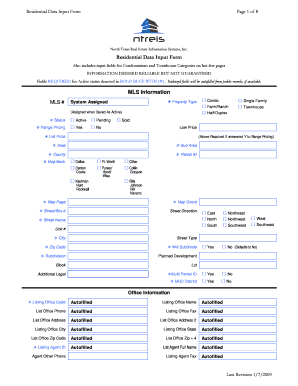
Get Residential Data Input Form Mls Information - Ntreis
How it works
-
Open form follow the instructions
-
Easily sign the form with your finger
-
Send filled & signed form or save
How to fill out the Residential Data Input Form MLS Information - NTREIS online
This guide provides step-by-step instructions to help you successfully complete the Residential Data Input Form for the MLS Information - NTREIS online. By following these instructions, you can ensure that all necessary information is accurately entered and submitted.
Follow the steps to easily complete the Residential Data Input Form
- Click ‘Get Form’ button to acquire the Residential Data Input Form and open it for editing.
- Begin with the MLS Information section. Enter the MLS number assigned by the system. Select the property type using the bold blue options available.
- In the status section, choose your property's status such as Active, Pending, or Sold. If you select 'Yes' to Range Pricing, ensure to fill in the low price field.
- Provide essential details like the list price, area, subarea, county, and parcel ID. Complete the map-related fields including map book, page, and coordinates.
- Fill in the address fields: street name, street type, street direction, and unit number, if applicable. Enter the city and zip code.
- Complete the additional legal fields, such as subdivision name, MUD district, and multi-parcel ID if relevant.
- In the office information section, verify or input the listing office code, name, and address. The listing agent's details will be autofilled.
- Proceed to the property information section: specify the number of bedrooms, baths, stories, and additional features like fireplaces and living areas.
- Complete the school information section by selecting the school district and entering the names of relevant schools.
- Once all fields are filled out, you can save your changes, download, print, or share the completed form as needed.
Start filling out the Residential Data Input Form online now to ensure your listing is accurately captured.
The Bridge Listing Output platform allows brokers and developers to access MLS listing data via a modern RESTful API. The data is returned normalized to the RESO data dictionary standard.
Industry-leading security and compliance
US Legal Forms protects your data by complying with industry-specific security standards.
-
In businnes since 199725+ years providing professional legal documents.
-
Accredited businessGuarantees that a business meets BBB accreditation standards in the US and Canada.
-
Secured by BraintreeValidated Level 1 PCI DSS compliant payment gateway that accepts most major credit and debit card brands from across the globe.


