Loading
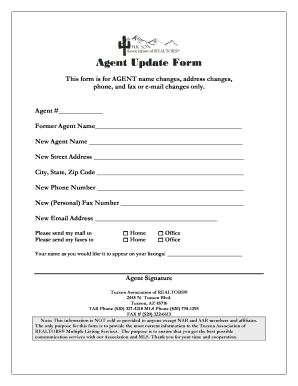
Get Agent Update Form - Tucson Association Of Realtors - Tucsonrealtors
How it works
-
Open form follow the instructions
-
Easily sign the form with your finger
-
Send filled & signed form or save
How to fill out the Agent Update Form - Tucson Association Of Realtors - Tucsonrealtors online
Filling out the Agent Update Form is a straightforward process that allows agents to update their information efficiently. This guide provides detailed instructions for completing the form online, ensuring that all necessary fields are filled accurately.
Follow the steps to complete your Agent Update Form online.
- Click ‘Get Form’ button to obtain the form and access it for editing.
- In the first field, enter your agent number, which is typically assigned to you by the Tucson Association of Realtors.
- Fill in your former agent name exactly as it appears in the records.
- Input your new agent name as you would like it to appear in listings.
- Provide your new street address, including any apartment or suite numbers.
- Complete the city, state, and zip code fields with your current location.
- Enter your new phone number, ensuring it is accurate for communications.
- If applicable, enter your new personal fax number.
- Fill in your new email address to ensure you receive updates and notices.
- Indicate where you would like your mail and faxes sent by checking the appropriate boxes.
- Write your name as you would like it displayed on listings.
- Finally, provide your signature to validate the information submitted.
- Review all filled fields carefully for accuracy before submission.
- Once reviewed, save any changes made, and download, print, or share the form as needed.
Complete the Agent Update Form online today to ensure your information is up to date for all communications.
The first type of document break is the page break, which partitions only the body text of the document. Of this type there are three kinds: simple page breaks, column page breaks, and text wrapping page breaks.
Industry-leading security and compliance
US Legal Forms protects your data by complying with industry-specific security standards.
-
In businnes since 199725+ years providing professional legal documents.
-
Accredited businessGuarantees that a business meets BBB accreditation standards in the US and Canada.
-
Secured by BraintreeValidated Level 1 PCI DSS compliant payment gateway that accepts most major credit and debit card brands from across the globe.


