Loading
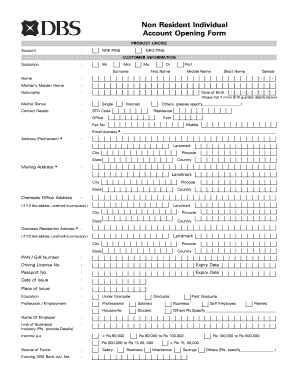
Get Dbs Bank Account Opening Form
How it works
-
Open form follow the instructions
-
Easily sign the form with your finger
-
Send filled & signed form or save
How to fill out the Dbs Bank Account Opening Form online
Filling out the Dbs Bank Account Opening Form online can be a straightforward process if you follow the instructions carefully. This guide will provide a step-by-step approach to help you complete the form accurately, ensuring that all the necessary information is provided for your account setup.
Follow the steps to accurately complete the form online.
- Click ‘Get Form’ button to obtain the form and open it in the editor.
- Select your account type by choosing either NRE PINS or NRO PINS. Make sure to mark the appropriate choice.
- Fill in your personal information including your name, surname, and mother’s maiden name. Indicate your nationality and date of birth in the specified format (DD/MM/YYYY). If you are a minor, please check the appropriate box and provide guardian details.
- Complete your contact details. Include your mobile number and email address, along with your permanent and mailing addresses. Ensure that landmarks and postal codes are accurately provided.
- Provide your identification details such as PAN/GIR number, passport number, and driving license number with their respective expiry dates.
- Indicate your education level, profession, and employment information. This section requires you to specify your employer’s name and nature of business, along with your annual income.
- If applicable, fill out the details for a second applicant or guardian, including their relationship to the first holder, personal details, and identification information.
- Complete the mode of operation section by indicating if you require a cheque book and whether nomination is needed for the account.
- If you choose to open a fixed deposit, provide details about the type of deposit, the initial deposit amount, and maturity instructions.
- Read and agree to the declaration section, confirming that all information provided is correct. You must also sign and date the form where indicated.
- Upon completing the form, you can save changes, download, print, or share it as necessary.
Start filling out the Dbs Bank Account Opening Form online to easily manage your banking needs.
Download DBS digibank mobile app. Apply for an account via Singpass/MyInfo. Upload a photo of your passport and the documents required, and voila! Your account will be opened instantly.
Industry-leading security and compliance
US Legal Forms protects your data by complying with industry-specific security standards.
-
In businnes since 199725+ years providing professional legal documents.
-
Accredited businessGuarantees that a business meets BBB accreditation standards in the US and Canada.
-
Secured by BraintreeValidated Level 1 PCI DSS compliant payment gateway that accepts most major credit and debit card brands from across the globe.


