Loading
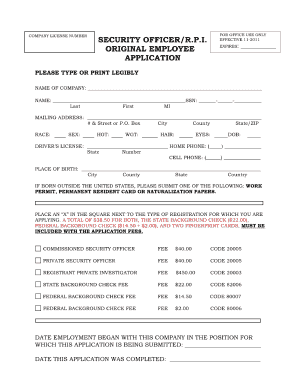
Get Security Officerrpi Original Employee Application Form
How it works
-
Open form follow the instructions
-
Easily sign the form with your finger
-
Send filled & signed form or save
How to fill out the Security Officerrpi Original Employee Application Form online
Completing the Security Officerrpi Original Employee Application Form online is an important step in the application process. This guide will walk you through each section of the form to ensure you provide accurate and comprehensive information.
Follow the steps to successfully complete your application form.
- Click ‘Get Form’ button to obtain the form and open it in the editor.
- Begin by entering your personal information in the designated fields. This may include your full name, address, phone number, and email. Ensure that the information is accurate and up-to-date.
- Next, provide your employment history. List your previous employers, including job titles, dates of employment, and contact information for references, if required.
- Complete the section regarding your education. Include the institutions you attended, the degrees you obtained, and any certifications that may be pertinent to the position.
- If applicable, answer any questions related to your criminal history or background check. Be honest and thorough in your responses, as this information is crucial for the hiring process.
- Review all the details you have entered for accuracy. Make any necessary edits to ensure that everything is correct and complete.
- Finally, save your changes. You should have the option to download, print, or share the completed form as needed.
Start filling out your Security Officerrpi Original Employee Application Form online today.
Applying as a security guard in a company involves reviewing available openings and preparing a strong application. First, tailor your resume to emphasize your relevant skills and experience, then write a clear application letter expressing your interest. Always include necessary documents, such as the Security Officerrpi Original Employee Application Form, to enhance your application.
Industry-leading security and compliance
US Legal Forms protects your data by complying with industry-specific security standards.
-
In businnes since 199725+ years providing professional legal documents.
-
Accredited businessGuarantees that a business meets BBB accreditation standards in the US and Canada.
-
Secured by BraintreeValidated Level 1 PCI DSS compliant payment gateway that accepts most major credit and debit card brands from across the globe.


