Loading
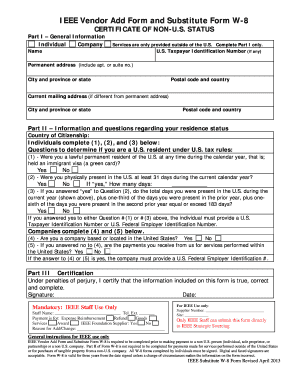
Get Ieee Vendor Add Form And Substitute Form W 8 Certificate Of Non Us Status
How it works
-
Open form follow the instructions
-
Easily sign the form with your finger
-
Send filled & signed form or save
How to fill out the Ieee Vendor Add Form And Substitute Form W-8 Certificate Of Non-U.S. Status online
Filling out the Ieee Vendor Add Form and Substitute Form W-8 Certificate Of Non-U.S. Status online can seem daunting, but this guide will simplify the process. Follow the structured steps below to ensure you complete the form accurately and efficiently.
Follow the steps to successfully complete the form online.
- Press the ‘Get Form’ button to access the form and open it in your chosen editor.
- In Part I, provide general information. Specify whether you are an individual or a company. If services are only provided outside of the U.S., complete only this section.
- Moving to Part II, answer the residence status questions to determine your tax status.
- For companies, complete questions (4) and (5) to clarify your U.S. location and service performance.
- In Part III, certify the accuracy of the information by signing and dating the form. Digital and faxed signatures are acceptable.
- After filling out the form, review all entries for completeness and accuracy.
Complete the Ieee Vendor Add Form and Substitute Form W-8 online today for a seamless experience.
Industry-leading security and compliance
US Legal Forms protects your data by complying with industry-specific security standards.
-
In businnes since 199725+ years providing professional legal documents.
-
Accredited businessGuarantees that a business meets BBB accreditation standards in the US and Canada.
-
Secured by BraintreeValidated Level 1 PCI DSS compliant payment gateway that accepts most major credit and debit card brands from across the globe.


