Loading
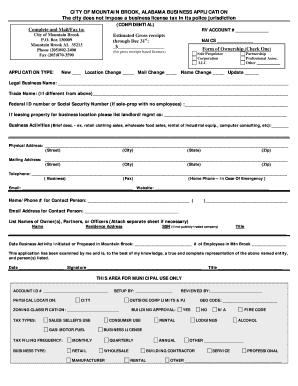
Get Business Application - Mountain Brook - Mtnbrook
How it works
-
Open form follow the instructions
-
Easily sign the form with your finger
-
Send filled & signed form or save
How to fill out the Business Application - Mountain Brook - Mtnbrook online
This guide provides thorough instructions for completing the Business Application - Mountain Brook - Mtnbrook online. By following these steps, you will be able to successfully fill out and submit your application for a business license.
Follow the steps to complete your application accurately.
- Press the 'Get Form' button to access the application form and open it in your preferred online platform.
- Begin by entering the estimated gross receipts through December 31st in the designated field. This will give a snapshot of your expected revenue for the year.
- Provide your NAICS code, which classifies your business's primary activity. If you are unsure, consult the NAICS website for guidance.
- Select your form of ownership by checking one of the options: sole proprietor, corporation, LLC, partnership, professional association, or other. Ensure that you choose accurately as it affects your business license type.
- Indicate the application type by selecting whether it is a new application, location change, mail change, name change, or update.
- Fill in your legal business name and, if applicable, the trade name that differs from your legal name.
- Enter your federal ID number or Social Security number if you are a sole proprietor with no employees. This ensures your business is recognized by tax authorities.
- If leasing your business location, provide the name of the landlord or management company.
- Describe your business activities in a brief manner. Use clear language to portray the nature of your business effectively.
- List the physical address of your business, including street, city, state, and zip code. Make sure it is a valid address where your business is located.
- Provide a mailing address if it is different from the physical address. This ensures you receive all correspondence regarding your license.
- Fill in your business telephone, fax number, home phone (for emergencies), email, and website.
- Identify a contact person and provide their name, phone number, and email address. This person should be able to respond to any inquiries regarding your application.
- List the names of owners, partners, or officers of the business, including their residence address, Social Security number (if applicable), and titles. If there's not enough space, you may attach a separate sheet.
- Indicate the date when business activities were initiated or proposed in Mountain Brook and provide the number of employees you will have in Mountain Brook.
- Review all the information provided for accuracy. This application should be signed and dated by one of the owners, partners, or officers to validate the application.
- After completing the application, save your changes, download a copy for your records, print it for mailing if necessary, or share it as directed in the submission guidelines.
Complete your Business Application online today and take the first step towards officially operating in Mountain Brook.
Industry-leading security and compliance
US Legal Forms protects your data by complying with industry-specific security standards.
-
In businnes since 199725+ years providing professional legal documents.
-
Accredited businessGuarantees that a business meets BBB accreditation standards in the US and Canada.
-
Secured by BraintreeValidated Level 1 PCI DSS compliant payment gateway that accepts most major credit and debit card brands from across the globe.


