Loading
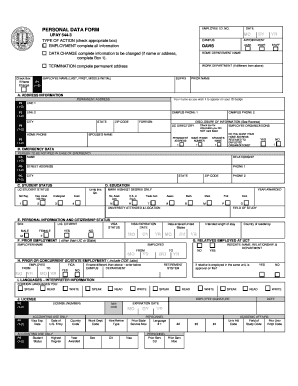
Get Uc Davis Pps Personal Data Form
How it works
-
Open form follow the instructions
-
Easily sign the form with your finger
-
Send filled & signed form or save
How to fill out the Uc Davis Pps Personal Data Form online
Completing the Uc Davis Pps Personal Data Form online is a straightforward process that is essential for managing your personal information effectively. This guide provides step-by-step instructions to help you navigate through each section of the form with ease.
Follow the steps to complete your online personal data form.
- Click the ‘Get Form’ button to access the form in an online editor.
- Fill in your employee identification number in the designated field at the top of the form. This is crucial for your records.
- Indicate the type of action you are submitting by checking the appropriate box (employment, data change, or termination). Provide the necessary details for the selected action.
- Enter your personal details including your name as it should appear on your ID badge, along with your suffix or prior name if applicable.
- Complete the address section with your permanent address, including all relevant lines (line 1, line 2), city, state, and ZIP code.
- Provide your campus and home phone numbers in the respective sections.
- For emergency data, list the person to contact in case of an emergency along with their relationship to you and phone number.
- Fill out the education section, marking your highest degree achieved and the university attended, along with the year awarded.
- In the personal information section, indicate your sex and citizenship status, and provide details about your visa if you are not a U.S. citizen.
- If applicable, list any prior employment details along with employment at UC or the state.
- Complete the languages section by indicating any foreign languages you speak, read, or write.
- Finally, review all entries for accuracy and sign the form before finalizing it.
- Once completed, save your changes, and you may choose to download, print, or share the form as needed.
Start filling out your Uc Davis Pps Personal Data Form online today!
Related links form
After graduation, your UC Davis email account is usually deactivated, and you may lose access to it. However, it is wise to back up important emails and contact lists before this happens. Staying informed about this process can help you maintain communication with classmates and faculty post-graduation. Therefore, consider transitioning important information to another email account.
Industry-leading security and compliance
US Legal Forms protects your data by complying with industry-specific security standards.
-
In businnes since 199725+ years providing professional legal documents.
-
Accredited businessGuarantees that a business meets BBB accreditation standards in the US and Canada.
-
Secured by BraintreeValidated Level 1 PCI DSS compliant payment gateway that accepts most major credit and debit card brands from across the globe.


