Loading
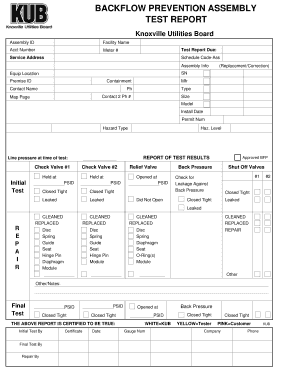
Get Blank Test Form - Knoxville Utilities Board - Kub
How it works
-
Open form follow the instructions
-
Easily sign the form with your finger
-
Send filled & signed form or save
How to fill out the Blank Test Form - Knoxville Utilities Board - Kub online
Filling out the Blank Test Form for the Knoxville Utilities Board is a crucial step in ensuring your backflow prevention assembly is properly tested and recorded. This guide will walk you through each section of the form, providing clear instructions to help you complete it accurately and efficiently.
Follow the steps to fill out the Blank Test Form effectively.
- Click ‘Get Form’ button to obtain the form and open it in your selected editor.
- Start by entering the assembly ID in the designated field at the top of the form. This helps identify your specific backflow prevention assembly.
- Fill in the facility name, account number, and meter number. Accurate information here ensures proper documentation and tracking.
- Specify the test report due date along with the service address and schedule code associated with the assembly. This keeps your records up-to-date.
- Provide details under the assembly information section including the serial number, equipment location, and premise ID. Ensure that you check the type and size of the assembly.
- In the report of test results section, record the line pressure at the time of the test, noting the readings for check valve #1 and check valve #2, including if they held and their opening and closing pressures.
- Evaluate and document whether the relief valve closed tightly or leaked during the test, and note the final test results clearly.
- Use the repair section to indicate if any parts such as discs, springs, or diaphragms were cleaned or replaced. This section is crucial for maintenance records.
- Ensure that the report is certified to be true by signing off in the respective areas for the initial test, final test, and repairs.
- After completing all sections, save your changes, then download, print, or share the form as necessary for your records or submission.
Complete all required documents online for efficient processing and record-keeping.
Columns can help improve readability, especially with certain types of documents—like newspaper articles, newsletters, and flyers. Word also allows you to adjust your columns by adding column breaks. Optional: Download our practice document. Watch the video below to learn more about columns in Word.
Industry-leading security and compliance
US Legal Forms protects your data by complying with industry-specific security standards.
-
In businnes since 199725+ years providing professional legal documents.
-
Accredited businessGuarantees that a business meets BBB accreditation standards in the US and Canada.
-
Secured by BraintreeValidated Level 1 PCI DSS compliant payment gateway that accepts most major credit and debit card brands from across the globe.


