Loading
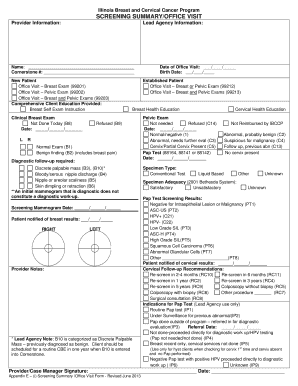
Get (i) Screening Summary Form (june 2013)
How it works
-
Open form follow the instructions
-
Easily sign the form with your finger
-
Send filled & signed form or save
How to fill out the (i) Screening Summary Form (June 2013) online
Filling out the (i) Screening Summary Form is an essential step in documenting patient visits and ensuring proper follow-up care. This guide provides clear instructions on how to complete the form online, ensuring that all necessary information is accurately recorded.
Follow the steps to successfully fill out the form online.
- Click the ‘Get Form’ button to access the Screening Summary Form and have it open in your editing platform.
- Begin by entering provider information, including the name of the lead agency and the Cornerstone number as applicable.
- Record the date of the office visit and the patient's birth date in the provided fields, ensuring the correct format is used.
- Indicate if the patient is a new or established patient by selecting the appropriate option.
- For the office visit, choose the type of exam conducted: breast exam, pelvic exam, or both, by selecting the corresponding checkbox.
- Provide comprehensive client education details, including whether breast self-exam instruction or clinical breast exam was provided, and document if any education was refused.
- In the examination results section, record findings such as normal exam, benign findings, or if diagnostic follow-up is required, ensuring you select the appropriate options.
- If a screening mammogram was done, indicate the date and whether the patient has been notified of the breast results.
- For cervical health education, note the outcome of the pelvic exam, whether a Pap test was performed, and the results of that test.
- Document the patient's cervical follow-up recommendations based on the screening results to ensure appropriate care.
- Finally, obtain the provider or case manager's signature and date the form to authenticate the documentation.
- Once all fields are completed, save changes, download the form, print a copy, or share it as needed.
Complete and submit your documents online efficiently to ensure continuity of care.
Industry-leading security and compliance
US Legal Forms protects your data by complying with industry-specific security standards.
-
In businnes since 199725+ years providing professional legal documents.
-
Accredited businessGuarantees that a business meets BBB accreditation standards in the US and Canada.
-
Secured by BraintreeValidated Level 1 PCI DSS compliant payment gateway that accepts most major credit and debit card brands from across the globe.


