Loading
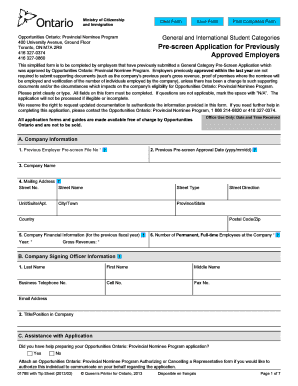
Get Pre-screen Application For Previously Approved Employers - Forms Ssb Gov On
How it works
-
Open form follow the instructions
-
Easily sign the form with your finger
-
Send filled & signed form or save
How to use or fill out the Pre-screen Application For Previously Approved Employers - Forms Ssb Gov On online
Filling out the Pre-screen Application for Previously Approved Employers is a crucial step for employers looking to utilize the Opportunities Ontario: Provincial Nominee Program. This guide provides a clear, step-by-step approach to ensure users can successfully complete the form online.
Follow the steps to complete your application with ease.
- Click ‘Get Form’ button to access the form and open it in your preferred editing tool.
- Begin with Section A, Company Information, where you need to fill in your previous employer pre-screen file number and previous approval date, as referenced in your acknowledgment or approval letter. Include your company name and full mailing address with all relevant details.
- Continue in Section A by entering your company’s financial information, including the gross revenues for the past fiscal year and the total number of permanent, full-time employees.
- Move to Section B to provide the Company Signing Officer Information. Fill out the name, contact numbers, email address, and position of the authorized signing officer.
- In Section C, indicate whether you received help in preparing this application. If so, attach the necessary authorizing form.
- Proceed to Section D to detail the position(s) being recruited for. Input the total number of positions requested and provide the rate of pay, number of working hours, weeks per year, and employment address.
- Next, list the four-digit National Occupational Classification (NOC) code and select the skill level for the position. Specify the category and status of the prospective nominee accordingly.
- In Section E, use the checklist to confirm that all required documents are included in your application package. This ensures your application will not be delayed.
- Finally, complete Sections F and G by authorizing and certifying the application. Ensure the signing officer’s signature is included where indicated and make a solemn declaration of the truth of the information provided.
- After completing all sections, make sure to save your changes. You can then download, print, or share your form as needed.
For a smooth application process, complete your documents online today.
Under "Lock screen," tap Notifications on lock screen or On lock screen. Choose Don't show notifications.
Industry-leading security and compliance
US Legal Forms protects your data by complying with industry-specific security standards.
-
In businnes since 199725+ years providing professional legal documents.
-
Accredited businessGuarantees that a business meets BBB accreditation standards in the US and Canada.
-
Secured by BraintreeValidated Level 1 PCI DSS compliant payment gateway that accepts most major credit and debit card brands from across the globe.


