Loading
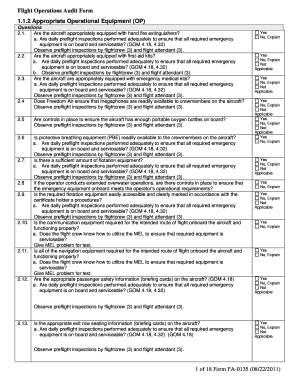
Get Flight Operations Audit Powerpoint Form
How it works
-
Open form follow the instructions
-
Easily sign the form with your finger
-
Send filled & signed form or save
How to fill out the Flight Operations Audit Powerpoint Form online
This guide provides clear and detailed instructions for completing the Flight Operations Audit Powerpoint Form online. Designed to support users of all experience levels, this resource ensures you can navigate the form confidently and effectively.
Follow the steps to complete the Flight Operations Audit Powerpoint Form.
- Click ‘Get Form’ button to access the Flight Operations Audit Powerpoint Form and open it for editing.
- Begin with the section on Appropriate Operational Equipment. Answer the questions regarding availability and functionality of equipment like hand fire extinguishers, first-aid kits, and emergency medical kits. Ensure to observe preflight inspections performed by crew members where required.
- Proceed to the Passenger Handling section. Address questions related to passenger safety, including policies for intoxicated passengers and necessary approvals for armed passengers. Review procedures outlined in relevant manuals to ensure compliance.
- In the Crewmember Duties / Cabin Procedures section, detail observations related to preflight duties and ensuring safety demonstrations are conducted. Note if safety procedures are documented properly and adhered to.
- Complete the Airmen Duties / Flight Deck Procedures section by confirming that all required information for the intended flight is accurate and that the aircraft is airworthy according to aviation regulations.
- Continue to the Operational Control section, ensuring that flights are dispatched correctly and that adequate facilities and qualified personnel are available for monitoring flights.
- Fill in the Carry-On Baggage Program section by checking compliance with carry-on item regulations and the effectiveness of screening procedures.
- In the Exit Seating Program section, confirm that passengers occupying exit seats are properly screened and briefed according to established procedures.
- For each subsequent section, such as Carriage of Cargo and Aircraft Performance Operating Limitations, carefully evaluate the operational processes and confirm adherence to regulations.
- Once all sections are completed, review your inputs for accuracy, then save the changes to the document. You can choose to download, print, or share the completed form as required.
Start completing the Flight Operations Audit Powerpoint Form online today for a streamlined operational assessment.
To copy text from an image via Google Photos, follow the instructions outlined below: Open Google Photos. Choose the image you want to copy the text from. Tap on the Lens option available on the bottom of the screen. Tap on the Text option and select the text you want to copy. Click on Copy Text.
Industry-leading security and compliance
US Legal Forms protects your data by complying with industry-specific security standards.
-
In businnes since 199725+ years providing professional legal documents.
-
Accredited businessGuarantees that a business meets BBB accreditation standards in the US and Canada.
-
Secured by BraintreeValidated Level 1 PCI DSS compliant payment gateway that accepts most major credit and debit card brands from across the globe.


