Loading
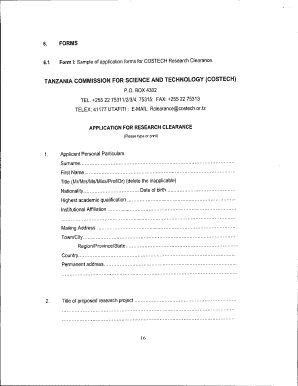
Get Tawiri Bapplicationb Forms
How it works
-
Open form follow the instructions
-
Easily sign the form with your finger
-
Send filled & signed form or save
How to fill out the TAWIRI BApplicationb Forms online
Filling out the TAWIRI BApplicationb Forms online requires careful attention to detail to ensure all information is accurately submitted. By following this guide, you will be equipped with the necessary steps to complete your application process effectively and efficiently.
Follow the steps to fill out the TAWIRI BApplicationb Forms online:
- Click the ‘Get Form’ button to obtain the form and open it in your preferred editor.
- Provide applicant personal particulars including your surname, first name, title, nationality, date of birth, highest academic qualification, and institutional affiliation. Ensure all details are entered accurately.
- Input your complete mailing address, including town/city, region/province/state, and country, as well as your permanent address.
- State the title of your proposed research project clearly.
- Indicate the purpose of research, selecting from options such as PhD, MSc, B.Sc, BA, or others, and delete the inapplicable choices.
- Briefly describe your research methodology, making sure to clearly articulate your approach.
- List your research objectives concisely.
- Identify the regions in Tanzania where your research will be conducted.
- Specify the date your research will commence.
- Estimate the period of your research in months.
- Enter the sponsor's details.
- Provide your contact address while in Tanzania.
- List two referees including their names and addresses, preferably one of whom is based in Tanzania.
- Include the names of any other applicants.
- Sign the form to confirm all provided information is accurate.
- Finally, save changes, and consider downloading, printing, or sharing the form as needed.
Complete your TAWIRI BApplicationb Forms online and submit your application today!
0:00 1:35 How to create a fax from a free template in Microsoft Word 2013 YouTube Start of suggested clip End of suggested clip You can pick a date type in the person's name you're sending it to you can put in the fax. Number.MoreYou can pick a date type in the person's name you're sending it to you can put in the fax. Number. Phone number was it from pages type in comments.
Industry-leading security and compliance
US Legal Forms protects your data by complying with industry-specific security standards.
-
In businnes since 199725+ years providing professional legal documents.
-
Accredited businessGuarantees that a business meets BBB accreditation standards in the US and Canada.
-
Secured by BraintreeValidated Level 1 PCI DSS compliant payment gateway that accepts most major credit and debit card brands from across the globe.


