Loading
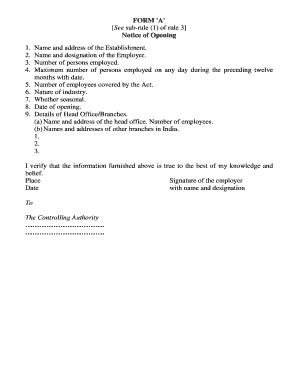
Get Form A - Notice Of Opening - Multiplanservices.com
How it works
-
Open form follow the instructions
-
Easily sign the form with your finger
-
Send filled & signed form or save
How to fill out the FORM A - Notice Of Opening - Multiplanservices.com online
Filling out the FORM A - Notice Of Opening is an important step for employers to notify relevant authorities of their establishment's specifics. This guide will provide you with clear, step-by-step instructions to help you complete the form accurately online.
Follow the steps to fill out the FORM A efficiently.
- Press the ‘Get Form’ button to access the form and open it in your selected application for editing.
- Enter the name and address of your establishment in the designated field.
- Fill in the name and designation of the employer responsible for this notice.
- Specify the total number of persons employed at your establishment.
- Indicate the maximum number of persons employed on any single day over the past twelve months, along with the date of that day.
- Provide the number of employees that are covered by the Act.
- Describe the nature of your industry in the given space.
- Indicate whether your establishment is seasonal by marking the appropriate checkbox.
- Enter the date of opening for your establishment.
- Fill in the head office details, including name, address, and the number of employees.
- List the names and addresses of any other branches within India. If you have more than three branches, ensure to capture the additional information accurately.
- Review the form for accuracy. Then, verify the provided information by signing the form as the employer, print your name, and add your designation.
- Finally, save your changes, and then download, print, or share the completed form as required.
Complete your FORM A - Notice Of Opening online today for a seamless filing experience.
An affidavit is a legal document that is used as proof of the accuracy of its contents. There are three main types of affidavits in India: oral, written, and certified.
Industry-leading security and compliance
US Legal Forms protects your data by complying with industry-specific security standards.
-
In businnes since 199725+ years providing professional legal documents.
-
Accredited businessGuarantees that a business meets BBB accreditation standards in the US and Canada.
-
Secured by BraintreeValidated Level 1 PCI DSS compliant payment gateway that accepts most major credit and debit card brands from across the globe.


