Loading
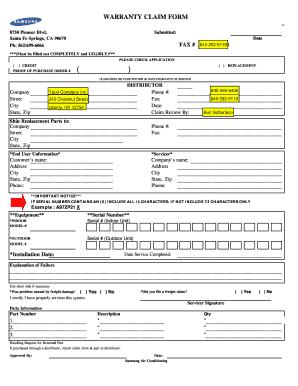
Get Samsung Warranty Clam Form
How it works
-
Open form follow the instructions
-
Easily sign the form with your finger
-
Send filled & signed form or save
How to fill out the Samsung Warranty Claim Form online
Filing a warranty claim is an important step for getting assistance with your Samsung products. This guide will provide clear and comprehensive instructions on how to accurately complete the Samsung Warranty Claim Form online.
Follow the steps to successfully submit your warranty claim.
- Click ‘Get Form’ button to obtain the form and open it in your preferred editor.
- Begin by filling out the 'Submitted' section with the date of submission and your contact information, ensuring it's done legibly.
- In the 'Please check application' section, indicate whether you are requesting credit or a replacement by marking the appropriate box.
- Complete the information for the distributor: provide the company name, address, and phone number in the designated fields.
- Fill in the 'End User Information' section including the customer's name, address, city, state, zip code, and phone number.
- In the 'Equipment' section, accurately enter the indoor and outdoor model numbers along with their respective serial numbers. Remember to follow the instructions regarding the serial number format.
- Document the installation date and the date the service was completed in the specified fields.
- Provide a clear explanation of the failure, detailing the issue with the equipment. If needed, you can use additional space on the back of the form.
- Answer the questions regarding freight damage and whether a freight claim was filed by marking yes or no.
- Make sure to include the parts information, listing part numbers, descriptions, and quantities for any parts related to the claim.
- If the part was purchased through a distributor, ensure you return the claim form and the part to the appropriate distributor.
- Finally, certify the service on the system by including the servicer signature and completing the approval section.
- Once you have completed all sections, save changes to the form, and prepare to download, print, or share the document as needed.
Take the next step and complete your Samsung Warranty Claim Form online for swift assistance.
(D) When you make any claim under this Warranty it is essential that you provide a copy of your proof of purchase of the Samsung product, whether in person, by email or by fax. A claim under this Warranty is not formally made unless and until that proof of purchase is provided.
Industry-leading security and compliance
US Legal Forms protects your data by complying with industry-specific security standards.
-
In businnes since 199725+ years providing professional legal documents.
-
Accredited businessGuarantees that a business meets BBB accreditation standards in the US and Canada.
-
Secured by BraintreeValidated Level 1 PCI DSS compliant payment gateway that accepts most major credit and debit card brands from across the globe.


