Loading
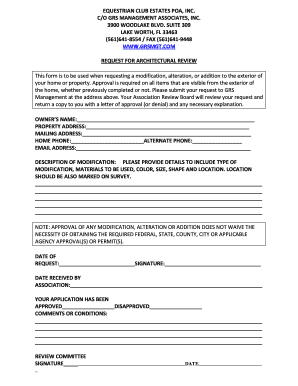
Get Ece Arc Form - Grs Management Associates, Inc.
How it works
-
Open form follow the instructions
-
Easily sign the form with your finger
-
Send filled & signed form or save
How to fill out the ECE ARC Form - GRS Management Associates, Inc. online
Filling out the ECE ARC Form is an essential step for homeowners looking to make modifications to the exterior of their property. This guide provides clear and detailed instructions to help you complete the form accurately and efficiently.
Follow the steps to fill out the ECE ARC Form online effectively.
- Press the ‘Get Form’ button to access the ECE ARC Form and open it in your preferred online editor.
- Enter your name in the 'Owner’s Name' field. This should accurately reflect the individual requesting the architectural review.
- Provide the complete property address in the 'Property Address' field, ensuring that it matches your home’s official address.
- Fill in your mailing address in case it differs from your property address. Include details where correspondence can reliably reach you.
- Input your home phone number and an alternate phone number in the respective fields to allow the committee to contact you if necessary.
- Include your email address to facilitate prompt communication regarding your application.
- In the 'Description of Modification' section, detail the specifics of the modification or addition. Include information on the type of modification, materials to be used, and any relevant colors, sizes, shapes, and locations. Mark the location on a survey if applicable.
- Enter the date of your request in the appropriate field.
- Sign the form to validate your request. This signature confirms your consent to the modifications.
- After completing the form, review all entries for accuracy before submitting it to GRS Management at the designated address mentioned above.
- Once submitted, await feedback from the Association Review Board regarding approval or denial of your request.
- Finally, when you receive a response, keep a copy of the approval or denial letter for your records, including any comments or conditions provided.
Complete your documents online now for a smoother review process.
Industry-leading security and compliance
US Legal Forms protects your data by complying with industry-specific security standards.
-
In businnes since 199725+ years providing professional legal documents.
-
Accredited businessGuarantees that a business meets BBB accreditation standards in the US and Canada.
-
Secured by BraintreeValidated Level 1 PCI DSS compliant payment gateway that accepts most major credit and debit card brands from across the globe.


