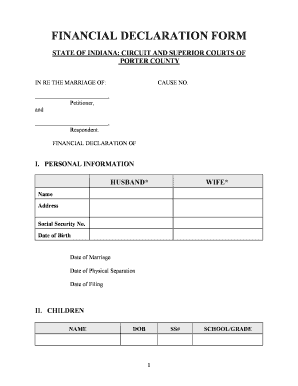
Get Financial Declaration
How it works
-
Open form follow the instructions
-
Easily sign the form with your finger
-
Send filled & signed form or save
How to fill out the Financial Declaration online
Filling out the Financial Declaration is an essential step in legal proceedings regarding marriage dissolution or child support. This guide will provide you with clear instructions to help you complete this important document online with confidence.
Follow the steps to complete the Financial Declaration form online
- Press the ‘Get Form’ button to access the Financial Declaration form and open it in your preferred document editor.
- Start with Section I, which requires your personal information. Provide your name, address, Social Security number, date of birth, date of marriage, date of physical separation, and date of filing for both partners.
- Move on to Section II, focused on children. List each child's name, date of birth, social security number, and school or grade level.
- In Section III, document your employment and income. Start with your employment history, listing the current or most recent employer first. Include the employer's name, address, dates of employment, titles or positions held, and compensation details.
- Summarize the income for both parties, detailing gross weekly income sources such as salary, pensions, social security payments, and any other income. Include salaries, retirement funds, and additional income sources.
- Next, itemize weekly deductions in Section C. Specify all deductions for both partners, including taxes, medical insurance, union dues, and any child support.
- Calculate weekly disposable income in Section D by subtracting total deductions from total gross income for both parties.
- Proceed to Section IV, where you will fill in monthly expenses and debts. Provide details of each monthly expense, including housing costs, utilities, transportation, and child care.
- Indicate delinquent expenses, if any, and attach necessary documentation for all debts in Section V. Ensure to provide creditor names, payment amounts, and outstanding balances.
- In Section VI, if applicable, compute any arrearages related to support payments and attach relevant payment history documentation.
- Complete Section VII, including verification of the form's accuracy. Sign and date the declaration to affirm that all information provided is truthful.
- Finally, review the completed form for accuracy. You can save changes, download, print, or share the form as needed.
Begin filling out your Financial Declaration online today for a smoother process.
0:29 8:34 Filling out a Financial Declaration for Divorce (Washington State) YouTube Start of suggested clip End of suggested clip Section one asks for your personal information your name highest year of education. Your job orMoreSection one asks for your personal information your name highest year of education. Your job or profession. Date you are hired or the date that you last worked summary of your financial. Information.
Industry-leading security and compliance
-
In businnes since 199725+ years providing professional legal documents.
-
Accredited businessGuarantees that a business meets BBB accreditation standards in the US and Canada.
-
Secured by BraintreeValidated Level 1 PCI DSS compliant payment gateway that accepts most major credit and debit card brands from across the globe.


