Loading
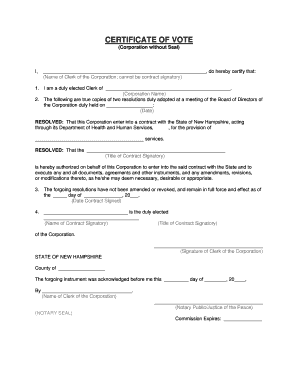
Get Certificate Of Vote Without Seal - New Hampshire Department Of ...
How it works
-
Open form follow the instructions
-
Easily sign the form with your finger
-
Send filled & signed form or save
How to fill out the Certificate Of Vote Without Seal - New Hampshire Department Of ... online
Completing the Certificate Of Vote Without Seal for the New Hampshire Department Of ... is an essential step for corporations to certify important resolutions. This guide will provide you with a clear, step-by-step approach to ensure that you fill out the form accurately and effectively.
Follow the steps to complete the form correctly.
- Click the ‘Get Form’ button to acquire the form and open it in your document editor.
- In the first section, clearly write your name and title as the Clerk of the Corporation. Ensure that the name entered matches the organization's official records.
- Proceed to the next section and enter the date of the Board of Directors' meeting where the resolutions were adopted. This date is crucial for the validity of the documents.
- List the resolved agreements, specifying the services to be provided under the contract with the State of New Hampshire, including the precise nature of those services.
- Designate the title of the individual authorized to sign the contract on behalf of the Corporation. This title should reflect their official role.
- Fill in the date of contract signing where indicated. This date must correspond with the resolution’s effective date and should be carefully reviewed.
- The designated Contract Signatory must sign in the appropriate section, affirming their role. Clearly print their name and title beneath the signature for clarity.
- Finally, have the document notarized. The Notary Public or Justice of the Peace will complete the acknowledgment section, including their seal.
- Once completed, you can save your changes, download, print, or share the form as required.
Take the next step towards finalizing your corporate resolutions by completing the Certificate Of Vote Without Seal online today.
Highlight one piece of text Select the text that you want to highlight. On the Home tab, select the arrow next to Text Highlight Color. . Choose a color. The text you selected will be highlighted in the color you chose.
Industry-leading security and compliance
US Legal Forms protects your data by complying with industry-specific security standards.
-
In businnes since 199725+ years providing professional legal documents.
-
Accredited businessGuarantees that a business meets BBB accreditation standards in the US and Canada.
-
Secured by BraintreeValidated Level 1 PCI DSS compliant payment gateway that accepts most major credit and debit card brands from across the globe.


