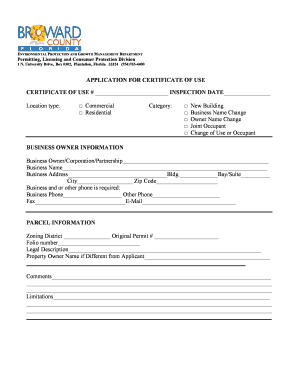
Get Certificate Of Use Broward County
How it works
-
Open form follow the instructions
-
Easily sign the form with your finger
-
Send filled & signed form or save
How to fill out the Certificate Of Use Broward County online
Filling out the Certificate Of Use for Broward County is an important step in ensuring compliance with local regulations for your business. This guide provides clear and straightforward instructions to help you complete the form accurately online.
Follow the steps to successfully complete your application.
- Click ‘Get Form’ button to obtain the form and open it in the editor.
- Begin by selecting the location type for your business by checking the appropriate box for either 'Commercial' or 'Residential'.
- Choose the category that applies to your business from the options provided: New Building, Business Name Change, Owner Name Change, Joint Occupant, or Change of Use or Occupant.
- Fill out the Business Owner Information section, including the name of the owner, corporation, or partnership and the business name. Provide a complete business address, including building, bay/suite number, city, and zip code.
- Enter the required contact information, including business and other phone numbers, fax number, and email address.
- In the Parcel Information section, provide the zoning district, original permit number, folio number, and legal description of the property. If the property owner differs from the applicant, include their name.
- Add any comments or limitations regarding the property as necessary.
- Specify the business type and provide a detailed description. Include the number of employees and hours of operation.
- Indicate if commercial vehicles are stored at the location, along with the number and type of vehicles used for business.
- Fill in the name of any previous occupant and their Certificate of Use number, as well as the previous business type.
- Describe the existing or proposed signage for the business.
- Provide a detailed description of the nature and type of business activities that will occur on the premises.
- Ensure to read the required county regulations concerning the Certificate of Use and confirm your understanding by signing in the authorized signature section and providing the date.
- Submit the form as instructed, ensuring to save any changes, and download or print a copy for your records.
Complete your Certificate Of Use application online today to ensure your business operates within compliance.
Related links form
To acquire a certificate of authority in Florida, you must file an application with the Florida Division of Corporations. This application requires information about your business and its structure. Successfully receiving this certificate allows you to conduct business within the state. Keep in mind that for certain operations, you may need to obtain a Certificate Of Use Broward County as well.
Industry-leading security and compliance
-
In businnes since 199725+ years providing professional legal documents.
-
Accredited businessGuarantees that a business meets BBB accreditation standards in the US and Canada.
-
Secured by BraintreeValidated Level 1 PCI DSS compliant payment gateway that accepts most major credit and debit card brands from across the globe.


