Loading
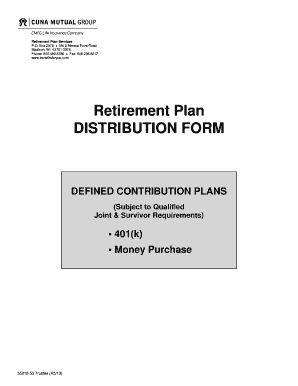
Get Cuna Mutual 401k Withdrawal
How it works
-
Open form follow the instructions
-
Easily sign the form with your finger
-
Send filled & signed form or save
How to fill out the Cuna Mutual 401k Withdrawal online
This guide provides comprehensive instructions on how to complete the Cuna Mutual 401k Withdrawal form online. It is designed to support users at all experience levels by offering clear and detailed guidance throughout the process.
Follow the steps to complete your Cuna Mutual 401k Withdrawal form.
- Press the ‘Get Form’ button to acquire the Cuna Mutual 401k Withdrawal form and open it in the editor.
- Fill in the employee information section, including your name, social security number, address, and daytime contact number.
- Select your marital status by checking either 'Single' or 'Married' in the designated area.
- Provide your date of birth, as well as your spouse’s name if applicable. This information is necessary for processing your distribution options.
- In Section II, choose one distribution option that best suits your needs—either leaving your funds in the retirement plan, taking a cash distribution, rolling over to another plan, or a partial distribution.
- If you opt for a rollover, complete Section III by providing details of the financial institution or employer plan to which your funds will be transferred.
- In Section IV, specify your federal and state tax withholding preferences for any cash distributions chosen.
- Choose your payment directive in Section V, selecting either a check or electronic funds transfer method.
- Sign and date the form in Section VI, confirming your understanding of the terms and notices provided with the form.
- If you are married and selected a distribution option, obtain spousal consent in Section VII, including the signature and date from your spouse.
- Ensure that the Plan Administrator completes Section VIII, which is necessary for the final processing of your withdrawal.
- After completing all necessary sections, save the changes, download, or print the form, and then submit it to your Plan Administrator as instructed.
Complete your Cuna Mutual 401k Withdrawal form online today to ensure your retirement funds are managed according to your preferences.
How to cash out 401k after quitting? To cash out a 401(k) after quitting a job, you must request a distribution from the plan administrator. The funds will then be distributed directly to you and subject to federal and state taxes and a 10% federal penalty tax if you are under age 59 1/2.
Industry-leading security and compliance
US Legal Forms protects your data by complying with industry-specific security standards.
-
In businnes since 199725+ years providing professional legal documents.
-
Accredited businessGuarantees that a business meets BBB accreditation standards in the US and Canada.
-
Secured by BraintreeValidated Level 1 PCI DSS compliant payment gateway that accepts most major credit and debit card brands from across the globe.


