Loading
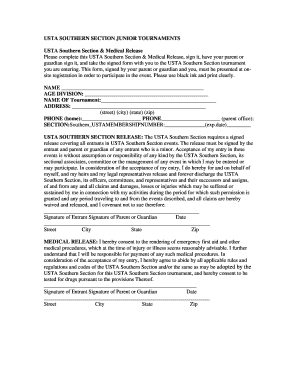
Get Usta Medical Release Form
How it works
-
Open form follow the instructions
-
Easily sign the form with your finger
-
Send filled & signed form or save
How to fill out the USTA Medical Release Form online
Filling out the USTA Medical Release Form is a crucial step in ensuring your participation in USTA Southern Section tournaments. This guide will walk you through the process of completing the form online, helping you avoid any potential pitfalls.
Follow the steps to complete the USTA Medical Release Form online.
- Click ‘Get Form’ button to obtain the USTA Medical Release Form. This will allow you to open the form in an online editor.
- Begin by filling in your name in the designated field. Use clear and legible text to ensure there are no misunderstandings.
- Next, indicate your age division appropriately. This information is important for the tournament's classification of participants.
- Fill out the name of the tournament you are entering. Ensure that you provide the exact title as it appears in official communications.
- Complete your address by including your street, city, state, and zip code in the relevant fields. Again, clarity is key.
- Enter your home phone number and your parent's office phone number. This information should be current and accurate for communication purposes.
- Provide your membership number for the USTA Southern Section and include the expiration date to confirm your active status.
- Read through the USTA Southern Section release carefully. You will need to understand the implications of the release before proceeding.
- Sign the form in the designated area for entrants, and ensure your parent or guardian also signs in their respective area if applicable.
- Finally, date the form and provide the street, city, state, and zip code for both the entrant and the parent or guardian.
- Once all fields are completed, save your changes. You can then download, print, or share the form as necessary for submission at the tournament.
Complete your USTA Medical Release Form online today to ensure your participation in upcoming tournaments!
Most industry professionals tend to agree on a general age of about 10 or 11. Finding a balance to how many tournaments to play somewhere between 6 and 18. Juniors looking to play tennis at the higher levels (Division 1 or pro level tournaments) should play a minimum of 12 tournaments a year.
Industry-leading security and compliance
US Legal Forms protects your data by complying with industry-specific security standards.
-
In businnes since 199725+ years providing professional legal documents.
-
Accredited businessGuarantees that a business meets BBB accreditation standards in the US and Canada.
-
Secured by BraintreeValidated Level 1 PCI DSS compliant payment gateway that accepts most major credit and debit card brands from across the globe.


