Loading
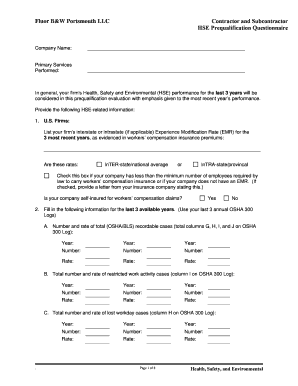
Get Contractor Questionnaire Form
How it works
-
Open form follow the instructions
-
Easily sign the form with your finger
-
Send filled & signed form or save
How to fill out the Contractor Questionnaire Form online
This guide provides a step-by-step approach to filling out the Contractor Questionnaire Form online. It is designed to help users, regardless of their experience level, to navigate the form effectively while ensuring they provide the necessary information accurately.
Follow the steps to complete your Contractor Questionnaire Form online.
- Click ‘Get Form’ button to download the form and open it in your preferred editor.
- Begin by filling in your company name at the designated space. Ensure that this is accurate as it will be used for identification throughout the process.
- In the 'Primary Services Performed' section, describe the main services your firm offers. Be clear and concise to convey your areas of expertise.
- For the Health, Safety, and Environmental (HSE) performance review, provide your firm's Experience Modification Rate (EMR) for the last three years. Include whether these rates are interstate or intrastate averages.
- Complete the sections that require information from your annual OSHA 300 Logs over the last three years. Include total recordable cases, restricted work activity cases, lost workday cases, and fatalities.
- Indicate the total employee hours worked for the mentioned years. Exclude nonwork time, ensuring only worked hours are reported.
- Fill out the Total Recordable Incident Rate (TRIR) for the past three years, ensuring the resultant number is no greater than 1.0.
- Provide the Lost Workday Case Incident Rate (LWCIR) for the same period, following similar guidelines as the TRIR calculation.
- List any safety or environmental citations your company has received in the last three years, including a brief summary of how they were resolved.
- Answer questions related to your company's HSE program and training, ensuring all relevant compliance and program details are accurately represented.
- Once you have filled in all the required sections, review the form for correctness and completeness.
- Save your changes, and once satisfied, you can download, print, or share the completed form as needed.
Start completing your Contractor Questionnaire Form online today!
How to use Google Forms Step 1: Set up a new form or quiz. Go to forms.google.com. ... Step 2: Edit and format a form or quiz. You can add, edit, or format text, images, or videos in a form. ... Step 3: Send your form for people to fill out. When you are ready, you can send your form to others and collect their responses.
Industry-leading security and compliance
US Legal Forms protects your data by complying with industry-specific security standards.
-
In businnes since 199725+ years providing professional legal documents.
-
Accredited businessGuarantees that a business meets BBB accreditation standards in the US and Canada.
-
Secured by BraintreeValidated Level 1 PCI DSS compliant payment gateway that accepts most major credit and debit card brands from across the globe.


