Loading
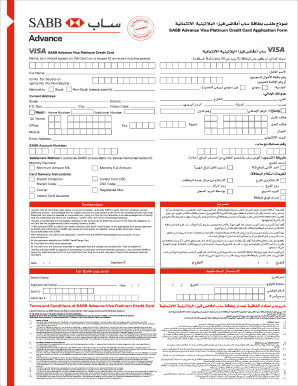
Get Sabbapp Form
How it works
-
Open form follow the instructions
-
Easily sign the form with your finger
-
Send filled & signed form or save
How to fill out the Sabbapp Form online
Filling out the Sabbapp Form online is a straightforward process designed to assist users in applying for a credit card efficiently. This guide provides clear instructions for each section to ensure accurate completion of the form.
Follow the steps to complete the Sabbapp Form online.
- Click the ‘Get Form’ button to obtain the form and open it in the editor.
- Enter your full name as it should appear on the card. Ensure it does not exceed 20 characters, including spaces.
- Provide your ID number (for Saudis) or Iqama number (for Non-Saudis). Indicate your nationality by selecting either 'Saudi' or 'Non-Saudi' and specify if you choose the latter.
- Fill in your current address, including the street, district, P.O. box (if applicable), city, home number, and postal code.
- Input your contact numbers, including home, office, and mobile. Make sure these are current so you can be reached easily.
- Provide your email address to facilitate communication regarding your application.
- Enter your SABB account number if applicable. This is important for linking any existing accounts to your credit card application.
- Select the preferred settlement method for your credit card payments, indicating whether you wish to authorize auto-debit from your account for monthly payments.
- Choose your card delivery instructions, specifying whether you would prefer branch collection, courier, or registered mail.
- Review and confirm that all information provided is accurate. You will need to sign a declaration of truthfulness regarding your application.
- Finally, depending on the options available, you may save changes, download the completed form, print it, or share it for further action.
Complete your application online today and take a step toward your new credit card with ease.
0:30 4:29 How to Create Conditional Questions in Google Forms - YouTube YouTube Start of suggested clip End of suggested clip But it's the best way to make it. Work. Click add section from the menu on the right it'll beMoreBut it's the best way to make it. Work. Click add section from the menu on the right it'll be numbered by default. But it's a good idea to label your sections to help you keep track of them.
Industry-leading security and compliance
US Legal Forms protects your data by complying with industry-specific security standards.
-
In businnes since 199725+ years providing professional legal documents.
-
Accredited businessGuarantees that a business meets BBB accreditation standards in the US and Canada.
-
Secured by BraintreeValidated Level 1 PCI DSS compliant payment gateway that accepts most major credit and debit card brands from across the globe.


