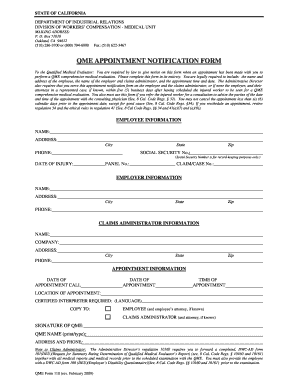
Get Qme Appointment Notification Form 2020-2026
How it works
-
Open form follow the instructions
-
Easily sign the form with your finger
-
Send filled & signed form or save
How to fill out the Qme Appointment Notification Form online
The Qme Appointment Notification Form is essential for notifying relevant parties about appointments for qualified medical evaluations. This guide provides a comprehensive, step-by-step approach to ensure users can fill out the form accurately and efficiently.
Follow the steps to complete the Qme Appointment Notification Form online.
- Click ‘Get Form’ button to obtain the form and open it in the editor.
- Begin by entering the employee information. Fill in the employee's name, address, phone number, social security number, date of injury, panel number, and claim/case number. Make sure each field is completed accurately to facilitate proper record-keeping.
- Next, proceed to the employer information section. Input the employer's name, address, phone number, and zip code. This information is important for contact purposes.
- Move on to the claims administrator information. Include the name and company of the claims administrator, along with their address and phone number. This ensures all involved parties are notified.
- In the appointment information section, indicate the date, time, and location of the appointment. If a certified interpreter is required, specify the language needed.
- Finally, include the signature of the qualified medical evaluator. Print or type the QME's name, address, and phone number in the appropriate fields.
- Once all sections are completed, review the form for accuracy. Save the changes, and download or print the document as needed. Ensure to share copies with the employee, claims administrator, and their attorneys if applicable.
Complete the Qme Appointment Notification Form online today for a smooth evaluation process.
To contact Ohio Workers Compensation, you should visit their official website, which provides various contact options, including phone numbers and email addresses. They offer assistance for filing claims and addressing any questions you may have. Additionally, utilizing the Qme Appointment Notification Form can help you manage your appointments effectively while dealing with workers' compensation issues.
Industry-leading security and compliance
-
In businnes since 199725+ years providing professional legal documents.
-
Accredited businessGuarantees that a business meets BBB accreditation standards in the US and Canada.
-
Secured by BraintreeValidated Level 1 PCI DSS compliant payment gateway that accepts most major credit and debit card brands from across the globe.


