Loading
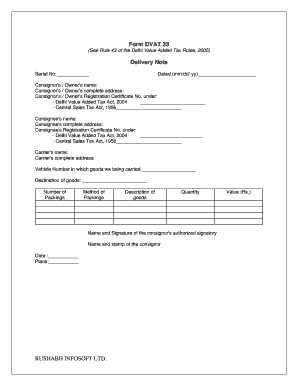
Get Dvat 3233 Form
How it works
-
Open form follow the instructions
-
Easily sign the form with your finger
-
Send filled & signed form or save
How to fill out the Dvat 3233 Form online
Filling out the Dvat 3233 Form online can streamline your tax processes and ensure compliance with the necessary regulations. This guide offers detailed instructions on how to complete each section of the form effectively.
Follow the steps to successfully complete the form online.
- Press the ‘Get Form’ button to access the form and open it in your preferred online editor.
- In the section labeled 'Delivery Note,' enter the serial number corresponding to the delivery. Next, fill in the date in the format mm/dd/yy to indicate when the delivery took place.
- Provide the consignor's or owner's full name, complete address, and registration certificate numbers under both the Delhi Value Added Tax Act, 2004, and the Central Sales Tax Act, 1956.
- Similarly, enter the consignee's name, complete address, and registration certificate numbers under the same tax acts as required.
- Complete the carrier's name and address sections, followed by the vehicle number in which the goods are being transported.
- Indicate the destination of the goods, and proceed to the section about the number of packings and method of packings. Fill in this information as accurately as possible.
- Describe the goods being delivered, specifying the quantity involved. Be thorough to avoid any potential discrepancies.
- At the bottom of the form, provide the name and signature of the consignor's authorized signatory. Include the name and stamp of the consignor, along with the date and place of signing.
- Review all sections for accuracy. Once completed, you can save the changes, download, print, or share the form as needed.
Start filling out your documents online today for a more efficient tax management experience.
0:09 1:34 How to Fit Long Text in Excel : Microsoft Excel Help - YouTube YouTube Start of suggested clip End of suggested clip So we click on that click on OK. You may click on file print and then we see the preview. Now it'sMoreSo we click on that click on OK. You may click on file print and then we see the preview. Now it's all fitting into the page inside the cell.
Industry-leading security and compliance
US Legal Forms protects your data by complying with industry-specific security standards.
-
In businnes since 199725+ years providing professional legal documents.
-
Accredited businessGuarantees that a business meets BBB accreditation standards in the US and Canada.
-
Secured by BraintreeValidated Level 1 PCI DSS compliant payment gateway that accepts most major credit and debit card brands from across the globe.


