Loading
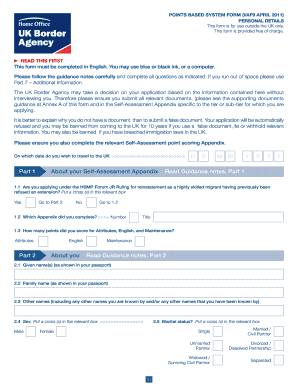
Get Visa Info: Uk Non Points-based System - Holiday Express
How it works
-
Open form follow the instructions
-
Easily sign the form with your finger
-
Send filled & signed form or save
How to fill out the Visa Info: UK Non Points-based System - Holiday Express online
Completing the Visa Info: UK Non Points-based System - Holiday Express form can seem daunting. This guide offers clear, step-by-step assistance to help you navigate the process and ensure your application is complete and accurate.
Follow the steps to successfully fill out your form.
- Use the ‘Get Form’ button to obtain the document and open it in your editor.
- Carefully read the guidance notes provided at the beginning of the form to understand the requirements and instructions.
- Fill out Part 1: About your Self-Assessment Appendix. Choose whether you are applying under the HSMP Forum JR Ruling and indicate the score from your previous assessment.
- Move to Part 2: About you. Provide your given name(s), family name, date of birth, place of birth, country of birth, and nationality as indicated. Ensure to select your marital status and indicate if you have other nationalities.
- In Part 3, fill out your passport information including passport number, issuing authority, date of issue, date of expiry, and specify if this is your first passport.
- Proceed to Part 4: Your contact details. Enter your residential address, phone number, and email address. If you have different contact details, provide those too.
- Part 5a requires information about your family. Specify if your partner is accompanying you, provide their details, and enter information about any children under 18 traveling with you.
- Fill out Part 5b which pertains to your parents' information including their names, dates of birth, places of birth, and nationalities.
- In Part 6, detail any previous applications or travel history, including UK National Insurance numbers, previous visits to the UK, and any visa refusals.
- Utilize Part 7 for any additional information that might support your application. Make sure to explain any sections where you provided incomplete information.
- Finally, complete Part 8: Declaration. Confirm the truthfulness of your information and sign the declaration, noting the date as instructed.
- Once the form is completed, save your changes, and consider downloading, printing, or sharing the form for your records.
Start filling out your Visa Info online today to ensure a smooth application process.
A total of 70 points is required to be eligible to apply; some characteristics are tradeable.
Industry-leading security and compliance
US Legal Forms protects your data by complying with industry-specific security standards.
-
In businnes since 199725+ years providing professional legal documents.
-
Accredited businessGuarantees that a business meets BBB accreditation standards in the US and Canada.
-
Secured by BraintreeValidated Level 1 PCI DSS compliant payment gateway that accepts most major credit and debit card brands from across the globe.


