Loading
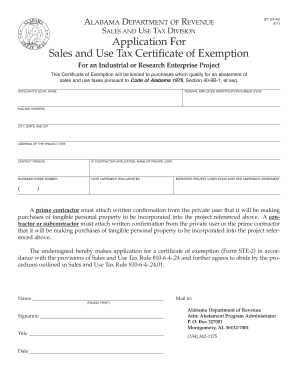
Get St Ex Dor Form
How it works
-
Open form follow the instructions
-
Easily sign the form with your finger
-
Send filled & signed form or save
How to fill out the St Ex Dor Form online
Filling out the St Ex Dor Form online can simplify the process of applying for a sales and use tax certificate of exemption. This guide will provide clear, step-by-step instructions to help you complete each section of the form efficiently.
Follow the steps to complete the form accurately.
- Press the ‘Get Form’ button to access the form and open it in your preferred online tool.
- Begin by entering the applicant’s legal name in the designated field. This should reflect the official name of your business or organization.
- Input the federal employer identification number (FEIN). This is a unique nine-digit number assigned to your business by the IRS.
- Provide your mailing address where you can receive communications related to the application, including the city, state, and zip code.
- Fill in the address of the project site where the sales and use tax exemption will apply. Ensure that this address is accurate and complete.
- Identify a contact person for any inquiries related to the application. This should be someone knowledgeable about the application.
- If applying as a contractor, include the name of the private user in the provided section.
- Enter your business phone number. This will be used for any follow-up communications.
- Record the date on which abatement was granted. This date is crucial for processing the application.
- Note the estimated project completion date as per the abatement agreement to provide a timeline for your project.
- If you are a prime contractor, attach written confirmation from the private user indicating they will be making purchases for the project. This also applies to subcontractors, who must attach confirmation from either the private user or the prime contractor.
- Sign the form where indicated. Ensure that you print your name, title, and date clearly alongside your signature.
- Finally, save your changes. You will have the option to download, print, or share the completed form as needed for submission.
Complete your documents online today to streamline your certification process.
Related links form
How to Write a Good Statement of Work Introduce the project. You always begin the statement of work with an introduction. ... Define the vision. ... Set the project requirements. ... Define the scope. ... Set the deadline of the project. ... Allocate key resources. ... Create the schedule. ... Specify the terms of payment and due dates.
Industry-leading security and compliance
US Legal Forms protects your data by complying with industry-specific security standards.
-
In businnes since 199725+ years providing professional legal documents.
-
Accredited businessGuarantees that a business meets BBB accreditation standards in the US and Canada.
-
Secured by BraintreeValidated Level 1 PCI DSS compliant payment gateway that accepts most major credit and debit card brands from across the globe.


