Loading
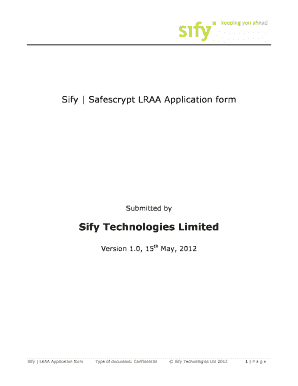
Get Lraa Dsc Full Form
How it works
-
Open form follow the instructions
-
Easily sign the form with your finger
-
Send filled & signed form or save
How to fill out the Lraa Dsc Full Form online
The Lraa Dsc Full Form is an essential document for applicants seeking to register for the LRAA program with Sify Technologies Limited. This guide provides a user-friendly explanation of how to accurately complete the form online.
Follow the steps to fill out the Lraa Dsc Full Form effectively.
- Click the ‘Get Form’ button to access the Lraa Dsc Full Form and open it in your editing interface.
- Begin by filling in the mandatory fields, including the name of your organization, address details, phone number, fax number, and email. Ensure all information is accurate and up to date.
- Indicate the nature of your business by selecting the appropriate option: Retail, Enterprise, SME/SOHO, or Others.
- Provide details on key personnel, including the name and designation of the owner or director, along with their email and contact number.
- Complete the mandatory fields related to registration numbers, such as the company registration number, VAT, or sales tax number, and the year of incorporation.
- Fill in additional company information, including office space in square feet, current manpower, and number of computer systems.
- If applicable, add details about branch offices. Specify whether you are familiar with the DSC business, and if so, provide information about the certifying authority.
- Write a brief description of your company’s strengths, achievements, or business goals.
- Enter the name of the LRAA operator who needs to obtain a class 3 certificate from Sify, and include the recommendations from both the authorized signatory and the Sify channel manager.
- After reviewing all entered information for accuracy, you can save your changes, download the completed form, print it for your records, or share it as needed.
Start filling out your Lraa Dsc Full Form online to expedite your registration process.
There are many free digital signature online creator tools available in market like , HelloSign. These software tools help you to create DSC. With help of these tools you can sign any kind of documents like pdf, word, excel, contractor and online forms.
Industry-leading security and compliance
US Legal Forms protects your data by complying with industry-specific security standards.
-
In businnes since 199725+ years providing professional legal documents.
-
Accredited businessGuarantees that a business meets BBB accreditation standards in the US and Canada.
-
Secured by BraintreeValidated Level 1 PCI DSS compliant payment gateway that accepts most major credit and debit card brands from across the globe.


