Loading
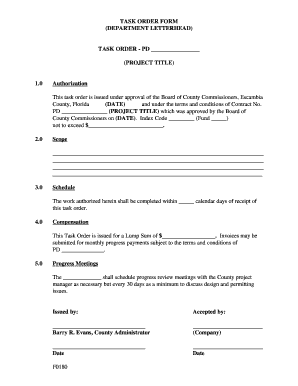
Get Task Order Form
How it works
-
Open form follow the instructions
-
Easily sign the form with your finger
-
Send filled & signed form or save
How to fill out the Task Order Form online
Filling out the Task Order Form online is a crucial step for ensuring the proper authorization and documentation of your project. This guide provides clear, step-by-step instructions to help you accurately complete each section of the form with confidence.
Follow the steps to successfully complete the Task Order Form.
- Click the ‘Get Form’ button to access the Task Order Form and open it in the online editor.
- Begin by entering the project title in the designated section, ensuring it accurately reflects the project you are working on.
- In the authorization section, record the date and the contract number as approved by the Board of County Commissioners, along with the index code and the maximum limit for funding.
- Fill out the scope section to define the specific tasks and objectives that the task order covers.
- In the schedule section, indicate the number of calendar days allowed for completion of the work following receipt of the task order.
- Provide the lump sum compensation to be issued for this task order, along with any necessary clauses for submitting invoices for monthly progress payments.
- Schedule regular progress meetings with the County project manager, specifying that meetings should occur at least every 30 days.
- Finalize the form by including signatures from both the issuer and the accepted company, along with their respective dates.
- Once completed, save your changes and then choose to download, print, or share the Task Order Form as needed.
Take the next step and complete your Task Order Form online today!
A Task Order (TO) is issued for the performance of tasks/services. A Delivery Order (DO) is issued for the delivery of products/supplies.
Industry-leading security and compliance
US Legal Forms protects your data by complying with industry-specific security standards.
-
In businnes since 199725+ years providing professional legal documents.
-
Accredited businessGuarantees that a business meets BBB accreditation standards in the US and Canada.
-
Secured by BraintreeValidated Level 1 PCI DSS compliant payment gateway that accepts most major credit and debit card brands from across the globe.


