Loading
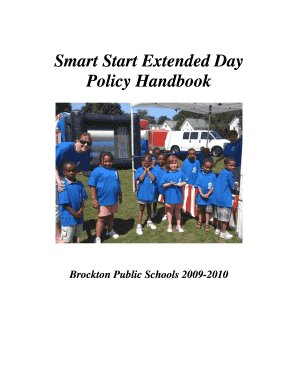
Get Smart Start Extended Day
How it works
-
Open form follow the instructions
-
Easily sign the form with your finger
-
Send filled & signed form or save
How to fill out the Smart Start Extended Day online
Filling out the Smart Start Extended Day form online is a straightforward process that ensures your child benefits from the program. This guide will provide clear, step-by-step instructions to help you complete the form correctly and efficiently.
Follow the steps to complete your Smart Start Extended Day form.
- Click 'Get Form' button to obtain the form and open it in the online editor.
- Fill in the child’s information section. Provide your child's name, school, age, date of birth, grade, and teacher's name.
- Enter parent or guardian details. Include their full name, home address, home phone number, cell phone number, work address, and work phone number.
- Submit the parent or guardian's license number for identification purposes.
- List three emergency contacts. Provide their names and valid phone numbers for use in case of an emergency.
- Detail any medications your child is currently taking and note any medical problems or special circumstances to ensure their well-being.
- List individuals who are not authorized to pick up your child and notify the coordinator if there are any changes to this list.
- Review permissions regarding emergency treatment, field trips, use of lunch application information, and release of positive media regarding your child's participation.
- Read through the policies, procedures, and fee schedules of the Extended Day Program and agree to follow them as stated.
- Indicate the days and hours for registration. Circle the appropriate days for morning or afternoon sessions or select the full program.
- Once all sections are complete, save the changes, and download the form or print it for submission.
Complete your Smart Start Extended Day form online to ensure your child's enrollment in this enriching program.
Fillable forms are versions of frequently used and/or modified documents that are available in electronic format for easy editing. Each form is a Microsoft word document formatted and locked to allow you to easily enter your data.
Industry-leading security and compliance
US Legal Forms protects your data by complying with industry-specific security standards.
-
In businnes since 199725+ years providing professional legal documents.
-
Accredited businessGuarantees that a business meets BBB accreditation standards in the US and Canada.
-
Secured by BraintreeValidated Level 1 PCI DSS compliant payment gateway that accepts most major credit and debit card brands from across the globe.


