Loading
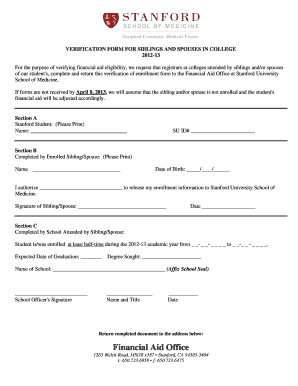
Get Verification In Stanford Forms
How it works
-
Open form follow the instructions
-
Easily sign the form with your finger
-
Send filled & signed form or save
How to fill out the Verification In Stanford Forms online
Filling out the Verification In Stanford Forms is an important step in verifying financial aid eligibility for students at Stanford University School of Medicine. This guide provides clear and comprehensive instructions on how to complete the form accurately and efficiently online.
Follow the steps to complete the Verification In Stanford Forms online.
- Click ‘Get Form’ button to obtain the form and open it in the online editor.
- In Section A, provide the Stanford student's name and SU ID number in the designated fields.
- Move to Section B, and enter the name and date of birth of the enrolled sibling or spouse. Ensure to authorize the listed individual to release their enrollment information to Stanford University School of Medicine by signing and dating the form.
- Proceed to Section C where the school attended by the sibling or spouse must confirm enrollment status. Fill in the details such as the enrollment period, expected date of graduation, and degree sought. The school officer's signature and title are also required in this section.
- Once all sections are completed, review the information for accuracy. Users have the option to save changes, download, print, or share the completed form.
Complete your Verification In Stanford Forms online today to ensure timely processing.
In AXESS you can view and accept your financial aid, monitor your outside scholarships, and view your charges, payments & refunds. Using AXESS. Login to AXESS.
Industry-leading security and compliance
US Legal Forms protects your data by complying with industry-specific security standards.
-
In businnes since 199725+ years providing professional legal documents.
-
Accredited businessGuarantees that a business meets BBB accreditation standards in the US and Canada.
-
Secured by BraintreeValidated Level 1 PCI DSS compliant payment gateway that accepts most major credit and debit card brands from across the globe.


