Loading
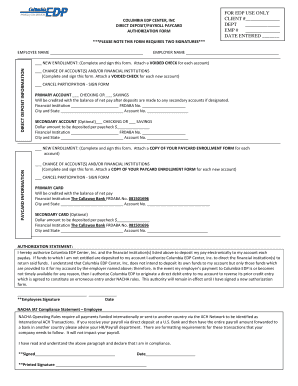
Get Employee Direct Deposit/paycard Deposit Form - Columbia Edp
How it works
-
Open form follow the instructions
-
Easily sign the form with your finger
-
Send filled & signed form or save
How to fill out the Employee Direct Deposit/PayCard Deposit Form - Columbia EDP online
Completing the Employee Direct Deposit/PayCard Deposit Form - Columbia EDP online is essential for ensuring that your pay is deposited directly into your chosen bank account or onto a paycard. This guide provides clear, step-by-step instructions to help you navigate the form with ease.
Follow the steps to successfully complete the form:
- Press the ‘Get Form’ button to access the document and open it for editing.
- Begin filling out the form with your personal details. Provide your full name in the 'Employee Name' field and the employer's name in the 'Employer Name' field.
- Indicate whether you are enrolling for the first time, changing accounts, or canceling your participation by selecting the appropriate checkbox under the 'Direct Deposit Information' section.
- If enrolling or changing accounts, attach a voided check for each account as instructed. Specify if you want your primary account to be checking or savings, and provide the financial institution's name, routing number (FRDABA No.), city and state, and your account number.
- You can also add a secondary account by checking the appropriate box, entering the amount to be deposited per paycheck, and providing the required banking details.
- Move to the 'Paycard Information' section and follow similar instructions. Indicate if it is a new enrollment, change of account, or cancel participation. Attach a copy of your paycard enrollment form if applicable.
- Complete the primary card details the same way as the primary account for direct deposit with the specified financial institution's information.
- Review the authorization statement. To authorize the deposits, read through the statement carefully before signing and dating it.
- Ensure that you understand the NACHA compliance statement regarding international ACH transactions, and sign it if you are in compliance.
- Finish by saving any changes made to the form, then download, print, or share the form as necessary.
Complete your Employee Direct Deposit/PayCard Deposit Form online today to ensure timely and secure payment processing.
No, you do not need your bank's approval or signature for direct deposit. All you will need is your bank routing number and your account number, which are listed at the bottom of every check. (Note: Do not use numbers from the bottom of a deposit slip.
Industry-leading security and compliance
US Legal Forms protects your data by complying with industry-specific security standards.
-
In businnes since 199725+ years providing professional legal documents.
-
Accredited businessGuarantees that a business meets BBB accreditation standards in the US and Canada.
-
Secured by BraintreeValidated Level 1 PCI DSS compliant payment gateway that accepts most major credit and debit card brands from across the globe.


