Loading
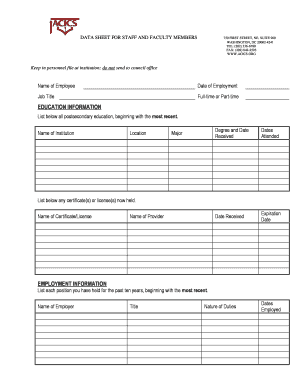
Get Acics Form 2 - Sullivan
How it works
-
Open form follow the instructions
-
Easily sign the form with your finger
-
Send filled & signed form or save
How to fill out the ACICS Form 2 - Sullivan online
Filling out the ACICS Form 2 - Sullivan online is a straightforward process intended for staff and faculty members. This guide will walk you through each section of the form, ensuring you complete it accurately and efficiently.
Follow the steps to fill out the form correctly.
- Click ‘Get Form’ button to obtain the document and open it in your preferred editor.
- Begin by entering your name in the 'Name of Employee' field. Ensure that you write your full legal name for identification purposes.
- In the 'Date of Employment' section, input the date you started working. This should be formatted in month/day/year format.
- Under 'Job Title,' enter your current position title to reflect your role within the institution.
- Indicate whether you are employed full-time or part-time by selecting the appropriate option.
- For 'Education Information,' list your postsecondary education beginning with the most recent institution. Include the name of the institution, location, major, degree received, dates attended, and expiration date if applicable.
- In the same section, document any certificates or licenses you hold. Provide the name of the certificate/license and the name of the provider.
- Under 'Employment Information,' list all positions held within the last ten years. Start with the most recent employer and include the name of the employer, your title, a brief description of your duties, and the dates employed.
- Move to 'Instruction/Administration Information.' Detail your weekly duties, including classes taught or other responsibilities, and the number of hours dedicated to each on the specified weekdays.
- Provide your working time percentages for teaching, administration, counseling, field work, and any other duties from the past month.
- In 'Professional Development Information,' list the names, dates, and locations of any workshops, conventions, or educational meetings attended in the last three years. Include any organization memberships related to your position.
- Lastly, complete the certification statement by signing and dating the form to confirm the accuracy of the information provided.
- Once all fields are filled in, you can save your changes, download, print, or share the form as needed.
Start filling out your documents online today to ensure timely completion.
Some examples of settlement patterns include, nucleated settlements, linear settlements and dispersed settlements.
Industry-leading security and compliance
US Legal Forms protects your data by complying with industry-specific security standards.
-
In businnes since 199725+ years providing professional legal documents.
-
Accredited businessGuarantees that a business meets BBB accreditation standards in the US and Canada.
-
Secured by BraintreeValidated Level 1 PCI DSS compliant payment gateway that accepts most major credit and debit card brands from across the globe.


