Loading
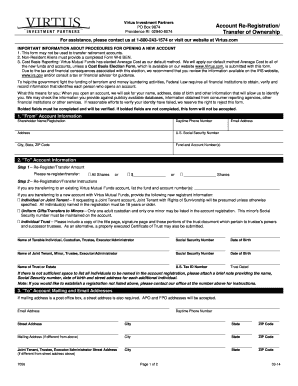
Get Account Re-registration/transfer Of Ownership Form - Virtus ...
How it works
-
Open form follow the instructions
-
Easily sign the form with your finger
-
Send filled & signed form or save
How to fill out the Account Re-Registration/Transfer Of Ownership Form - Virtus online
Filling out the Account Re-Registration/Transfer Of Ownership Form is essential for managing your investment accounts with Virtus. This guide offers clear and supportive instructions for completing the form accurately, ensuring a smooth process for transferring ownership or re-registering your account.
Follow the steps to complete the form effectively.
- Press the 'Get Form' button to access the Account Re-Registration/Transfer Of Ownership Form and open it in your preferred document editor.
- Begin with Section 1, 'From' Account Information. Fill in your shareholder name, daytime phone number, address, U.S. Social Security number, city, state, ZIP code, fund and account numbers, and email address. Ensure all bolded fields are completed, as they are mandatory.
- Proceed to Section 2, 'To' Account Information. Choose the amount you wish to re-register or transfer: all shares, a specific dollar amount, or a specific number of shares. If transferring to an existing account, provide the fund and account numbers. If creating a new account, input the details for the new registrant, including names, Social Security numbers, dates of birth, and any necessary trust information.
- In Section 3, provide the mailing and email addresses for the new account. If using a post office box, ensure you also include a physical street address. Complete all relevant fields including city, state, and ZIP code.
- Section 4 requires the completion of the Substitute W-9 Form. All new account owners or authorized signers must sign and date this section, certifying the accuracy of the Taxpayer Identification Number and other information.
- Completing Section 5 requires choosing any options for dividends and capital gains, including if you wish to establish additional features directly related to your new account. Indicate any specific requests here.
- Section 6 deals with Dealer (Financial Advisor) Information. Specify if you want to maintain existing information or update it. Fill in the necessary details including dealer name and contact information.
- Finalizing the form requires completing Section 7 with authorizing signatures. All shareholders must sign the form in their capacity, which must be Medallion Guaranteed. Ensure that the date is also included.
- In Section 8, obtain a Medallion Guarantee stamp for all signatures. This can be acquired from eligible guarantors, such as banks or credit unions.
- Verify all information for accuracy. Once completed, save your changes, download the form, and print it if necessary. You may also share the form according to your needs.
Complete your documents online today to manage your accounts smoothly and efficiently.
Related links form
Yes, you can. All you need is the FAX. PLUS Web app or Mobile app. You can also use the Email to Fax feature to fax a PDF document via email with ease.
Industry-leading security and compliance
US Legal Forms protects your data by complying with industry-specific security standards.
-
In businnes since 199725+ years providing professional legal documents.
-
Accredited businessGuarantees that a business meets BBB accreditation standards in the US and Canada.
-
Secured by BraintreeValidated Level 1 PCI DSS compliant payment gateway that accepts most major credit and debit card brands from across the globe.


