Loading
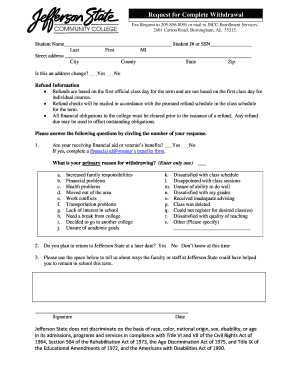
Get Withdrawal - Complete - Jefferson State Community College
How it works
-
Open form follow the instructions
-
Easily sign the form with your finger
-
Send filled & signed form or save
How to fill out the Withdrawal - Complete - Jefferson State Community College online
Filling out the Withdrawal - Complete form at Jefferson State Community College is an important step for users considering leaving their courses. This guide will provide clear and detailed instructions to help you navigate the process seamlessly and ensure all necessary information is submitted accurately.
Follow the steps to complete the Withdrawal - Complete form successfully.
- Press the ‘Get Form’ button to access the Withdrawal - Complete form and open it in your document editor.
- Fill in personal details. Provide your name as it appears on your enrollment records, along with your Student J# or Social Security Number. Ensure that you include your last name, first name, and middle initial.
- Enter your current street address, city, county, state, and zip code. Check if this is an address change by selecting 'Yes' or 'No'.
- Review the refund information section carefully. Understand that refunds are calculated based on the first official class day of the term, and any due refunds may be applied to outstanding financial obligations.
- Respond to the questions regarding financial aid and veteran’s benefits. Indicate 'Yes' or 'No', and if applicable, complete the necessary financial aid or benefits form.
- Select your primary reason for withdrawing from the list provided. Circle the number that corresponds to your chosen reason.
- Indicate your intention regarding future enrollment at Jefferson State by selecting 'Yes', 'No', or 'Don’t know at this time'.
- Use the space provided to share feedback on how faculty or staff might have assisted you in remaining enrolled.
- Sign and date the form to validate your withdrawal request.
- Once completed, save your changes. You may choose to download, print, or share the completed form as needed.
Ensure your withdrawal process is smooth by completing the Withdrawal - Complete form online today!
Get form
Experience a faster way to fill out and sign forms on the web. Access the most extensive library of templates available.
University Withdrawal Checklist: Communicate with your advisor and instructors immediately. Submit the University Withdrawal Agreement. Contact Student Financial Services to confirm the account balance or financial implications of the university withdrawal. They can be reached at 615-460-6403 or finaid@belmont.edu.
Get This Form Now!
Use professional pre-built templates to fill in and sign documents online faster. Get access to thousands of forms.
Industry-leading security and compliance
US Legal Forms protects your data by complying with industry-specific security standards.
-
In businnes since 199725+ years providing professional legal documents.
-
Accredited businessGuarantees that a business meets BBB accreditation standards in the US and Canada.
-
Secured by BraintreeValidated Level 1 PCI DSS compliant payment gateway that accepts most major credit and debit card brands from across the globe.


