Loading
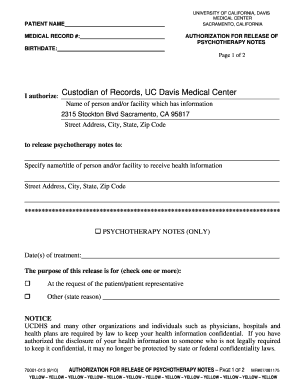
Get Authorization For Use Or Disclosure Of Health Information - Ucdmc Ucdavis
How it works
-
Open form follow the instructions
-
Easily sign the form with your finger
-
Send filled & signed form or save
How to use or fill out the AUTHORIZATION FOR USE OR DISCLOSURE OF HEALTH INFORMATION - Ucdmc Ucdavis online
Filling out the Authorization for Use or Disclosure of Health Information form is an important step in managing your health records. This guide provides detailed instructions to help you navigate the process smoothly, ensuring your information is shared only with authorized individuals.
Follow the steps to successfully fill out the form.
- Begin by locating the form. Look for the ‘Get Form’ button, which will allow you to access and open the document for editing.
- Fill in your personal information. Enter your name, medical record number, and birthdate in the designated fields at the top of the form.
- Specify the custodian of records. In the relevant section, write the name and address of the facility holding your information, which in this case is UC Davis Medical Center.
- Indicate the recipient. Next, fill in the name and address of the individual or facility that you are authorizing to receive your health information.
- Select the type of information being shared. Check the box next to 'Psychotherapy notes (only)' to specify the type of health information you are authorizing for release.
- Provide the dates. Enter the date(s) of your treatment relevant to this authorization.
- State your purpose for the release. Choose the appropriate reason for the disclosure by checking one or both options provided, such as 'At the request of the patient/patient representative' or 'Other' where you can specify your reason.
- Understand your rights. Review the section that outlines your rights regarding this authorization, including the right to revoke the authorization at any time.
- Complete the expiration of authorization section. Insert the date or event upon which this authorization will expire. If you leave it blank, it will expire 12 months after signing.
- Sign the form. At the bottom, print your name, sign, add the date, and include your relationship to the patient if necessary.
- Finalize your document. Once you have filled out all sections and reviewed your information for accuracy, you can save your changes, download, print, or share the form as needed.
Start completing your Authorization for Use or Disclosure of Health Information form online today!
The core elements of a valid authorization include: A meaningful description of the information to be disclosed. The name of the individual or the name of the person authorized to make the requested disclosure. The name or other identification of the recipient of the information.
Industry-leading security and compliance
US Legal Forms protects your data by complying with industry-specific security standards.
-
In businnes since 199725+ years providing professional legal documents.
-
Accredited businessGuarantees that a business meets BBB accreditation standards in the US and Canada.
-
Secured by BraintreeValidated Level 1 PCI DSS compliant payment gateway that accepts most major credit and debit card brands from across the globe.


