Loading
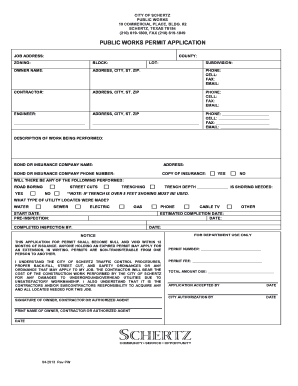
Get View Public Works Permit Application - City Of Schertz
How it works
-
Open form follow the instructions
-
Easily sign the form with your finger
-
Send filled & signed form or save
How to fill out the View Public Works Permit Application - City Of Schertz online
Filling out the View Public Works Permit Application is an essential step for individuals or entities seeking to conduct public works projects in Schertz. This guide will provide you with clear, step-by-step instructions on how to complete the application online, ensuring you don’t miss any important information.
Follow the steps to successfully complete your application.
- Press the ‘Get Form’ button to access the application form.
- Enter the job address where the work will be performed in the designated field.
- Provide the county where the project is located.
- Fill in the zoning information applicable to the job.
- Complete the block and lot numbers for the property.
- Indicate the subdivision name if applicable.
- Enter the name of the property owner along with their address, including city, state, and zip code.
- Provide contact information for the property owner, including phone, cell, fax, and email.
- Fill in the contractor details including their name, address, and contact information.
- Input the engineer's details if required, including their address and contact information.
- Describe the work being performed in detail in the designated field.
- Input the name of the bond or insurance company, along with their address and phone number.
- Indicate whether a copy of insurance will be provided by selecting 'Yes' or 'No'.
- Specify if road boring, street cuts, or trenching will be performed, and if applicable, indicate the trench depth and whether shoring is needed.
- List the types of utility locates that were done (e.g., sewer, water, electric, gas, phone).
- Input the intended start date for the project and the date of pre-inspection if applicable.
- Read and acknowledge the notice regarding the permit's validity and responsibilities related to traffic control and utility management.
- Ensure the application is signed by the owner, contractor, or an authorized agent and print their name.
- Indicate the estimated completion date and ensure all necessary signatures and dates are included.
- Once completed, save your changes, and you may download, print, or share the application as needed.
Complete your public works permit application online today for an efficient processing experience.
The problem is that only if the entire paragraph is formatted as a heading will it be included in the TOC. The easiest way to make sure that you apply the Linked heading style to the entire paragraph is to NOT select any word or phrase in the heading paragraph.
Industry-leading security and compliance
US Legal Forms protects your data by complying with industry-specific security standards.
-
In businnes since 199725+ years providing professional legal documents.
-
Accredited businessGuarantees that a business meets BBB accreditation standards in the US and Canada.
-
Secured by BraintreeValidated Level 1 PCI DSS compliant payment gateway that accepts most major credit and debit card brands from across the globe.


