Loading
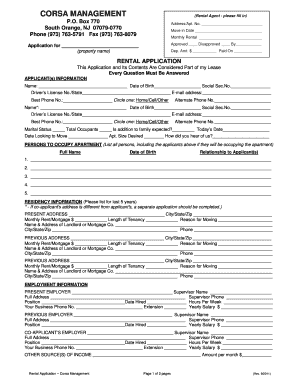
Get Corsa Management
How it works
-
Open form follow the instructions
-
Easily sign the form with your finger
-
Send filled & signed form or save
How to fill out the CORSA MANAGEMENT online
Filling out the CORSA MANAGEMENT form is a crucial step in securing your rental application. This guide provides a comprehensive overview of each section, ensuring you have the necessary information and guidance to complete the form accurately and efficiently.
Follow the steps to successfully complete your rental application.
- Click ‘Get Form’ button to obtain the document and open it in your preferred online editor.
- Begin by filling in the address and apartment number where you intend to move. Specify your desired move-in date and monthly rental amount. Indicate if your application has been approved or disapproved, along with the signature of the approving authority.
- Complete the application section by providing the property name you are applying for, along with the deposit amount and the date it was paid.
- In the 'Applicant(s) Information' section, provide your name, date of birth, social security number, driver's license details, email address, and the best phone number to reach you. Don’t forget to indicate whether it’s a home, cell, or other type of phone.
- If applicable, fill out the same information for your co-applicant(s). Ensure to include the relevant details requested.
- State your marital status, total number of occupants, and whether any additional family members are expected. Indicate today's date, your intended move date, and preferred apartment size as well as how you found out about the property.
- List all persons who will occupy the apartment in the designated section, including their names, dates of birth, and relationships to the applicants.
- Provide residency information for the past five years, including your current address. Include details of your monthly rent or mortgage, length of tenancy, reason for moving, and landlord's or mortgage company's contact information.
- Fill out your employment information, detailing your current and previous employers, including contact information, position held, date hired, and salary details.
- Mention any other sources of income you have and provide bank references with relevant account information.
- Answer the general information section, including vehicle information, pet details, and emergency contacts.
- Review the applicant's statement section. Acknowledge your understanding and agreement to the provisions by signing and dating the document.
- Once all fields are filled, ensure to save your changes. You may then download, print, or share the completed form as needed.
Take the next step in securing your rental by completing the CORSA MANAGEMENT form online today!
Industry-leading security and compliance
US Legal Forms protects your data by complying with industry-specific security standards.
-
In businnes since 199725+ years providing professional legal documents.
-
Accredited businessGuarantees that a business meets BBB accreditation standards in the US and Canada.
-
Secured by BraintreeValidated Level 1 PCI DSS compliant payment gateway that accepts most major credit and debit card brands from across the globe.


