Loading
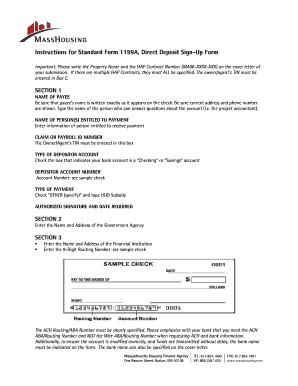
Get Where To File 1199a Form
How it works
-
Open form follow the instructions
-
Easily sign the form with your finger
-
Send filled & signed form or save
How to fill out the Where To File 1199a Form online
Filling out the Where To File 1199a Form online can streamline the direct deposit sign-up process for payments. This guide provides clear, step-by-step instructions to help you complete the form accurately and efficiently.
Follow the steps to successfully complete the form online.
- Click ‘Get Form’ button to obtain the form and open it in the online editor.
- In Section 1, enter the name of the payee exactly as it appears on the check. Ensure you include the current address and phone number.
- Provide the name of the person who can answer questions regarding the account, such as the project accountant.
- Under 'Name of Person(s) Entitled to Payment,' input the details of the individual entitled to receive the payment.
- In the 'Claim or Payroll ID Number' field, enter the owner/agent’s TIN in Box C.
- Indicate the type of depositor account by checking the box for either 'Checking' or 'Savings'.
- Enter the depositor account number as it appears on your sample check.
- For the type of payment, check 'Other (specify)' and type 'HUD Subsidy'.
- Authorize the form by signing and dating it in the designated area.
- In Section 2, enter the name and address of the Government Agency.
- In Section 3, provide the name and address of your financial institution along with the 9-digit routing number as specified on your check.
- Clarify that you need the ACH Routing/ABA Number, not the Wire ABA/Routing Number, when obtaining bank information.
- Ensure the bank name is included on the form for proper modification of the account.
- Once all fields are completed, save your changes, download the form, or print it for submission.
Complete and submit your 1199a Form online today for a seamless direct deposit experience!
Use the SSA-1199 sign-up form to enroll in International Direct Deposit (IDD).
Industry-leading security and compliance
US Legal Forms protects your data by complying with industry-specific security standards.
-
In businnes since 199725+ years providing professional legal documents.
-
Accredited businessGuarantees that a business meets BBB accreditation standards in the US and Canada.
-
Secured by BraintreeValidated Level 1 PCI DSS compliant payment gateway that accepts most major credit and debit card brands from across the globe.


