Loading
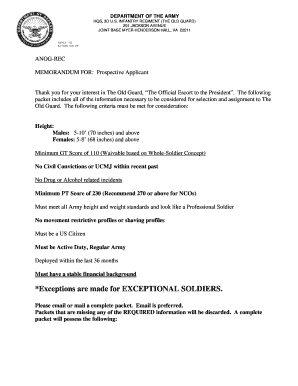
Get Army Erb Fillable Pdf File Form 2019-2025
How it works
-
Open form follow the instructions
-
Easily sign the form with your finger
-
Send filled & signed form or save
How to fill out the Army Erb Fillable Pdf File Form online
Filling out the Army Erb Fillable Pdf File Form online is a straightforward process that requires attention to detail. This guide will walk you through each section of the form to ensure you complete it accurately and efficiently.
Follow the steps to successfully complete the Army Erb Fillable Pdf File Form online.
- Click the ‘Get Form’ button to obtain the form and open it in your preferred PDF editor.
- Begin with the personal data section where you will input your name, Social Security Number, and contact information. Ensure that all details are accurate and up-to-date.
- Proceed to the physical characteristics section. Fill in your height, weight, and measurements for waist, blouse, hat, shoe, and glove sizes. This information is crucial for the assessment.
- In the personal history section, answer all questions truthfully, particularly regarding your citizenship, legal standing, and any past disciplinary actions.
- Complete the volunteer statement for assignment, including your name and signature. Review it carefully to ensure you understand the implications of your application.
- Gather all supporting documents required, such as the DA photo, ERB, letters of recommendation, and height and weight statements, as listed in the packet checklist.
- Once completed, save your changes in the PDF editor. Review the entire form for any errors or omissions.
- Download, print, or share the completed form as necessary to submit your application.
Start filling out your Army Erb Fillable Pdf File Form online to ensure a smooth application process.
To save a fillable form as a PDF, complete the form in your PDF reader, and then look for the 'Save' or 'Save As' option. Ensure you select the PDF format, which will preserve all entered data within the document. This feature is particularly useful when working with an Army ERB fillable PDF file form, ensuring your information is saved accurately for future reference.
Industry-leading security and compliance
US Legal Forms protects your data by complying with industry-specific security standards.
-
In businnes since 199725+ years providing professional legal documents.
-
Accredited businessGuarantees that a business meets BBB accreditation standards in the US and Canada.
-
Secured by BraintreeValidated Level 1 PCI DSS compliant payment gateway that accepts most major credit and debit card brands from across the globe.


