Loading
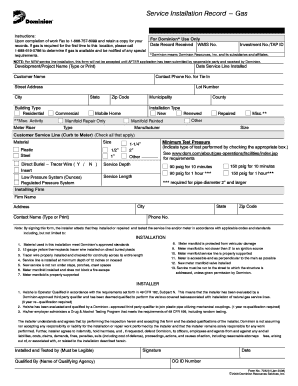
Get Service Installation Record --- Gas
How it works
-
Open form follow the instructions
-
Easily sign the form with your finger
-
Send filled & signed form or save
How to fill out the Service Installation Record --- Gas online
This guide provides comprehensive instructions for accurately completing the Service Installation Record --- Gas form online. By following these steps, users can ensure the proper submission and processing of their gas service installation records.
Follow the steps to fill out the Service Installation Record --- Gas online.
- Click ‘Get Form’ button to access the Service Installation Record --- Gas form and open it in your preferred online editor.
- Enter the development or project name in the designated field. This should be typed or printed clearly to ensure accurate identification.
- Provide the date the service line was installed. Ensure this is the actual installation date for records accuracy.
- Fill in the contact phone number for tie-in, which is necessary for coordination and follow-up communications.
- Complete the customer information section by adding their name, street address, lot number, city, state, and zip code. Make sure to provide accurate details to prevent any delays.
- Indicate the building type by selecting from options such as residential or commercial, and fill in the municipality and county fields.
- Select the installation type from the provided options, which may include new, renewed, or specific tasks like manifold repair.
- In the customer service line section, check all that apply regarding the material used and sizes of the service line.
- Fill in service depth and service length, noting compliance with the requirements set by Dominion.
- Complete the installing firm information, including firm name, address, contact name, and phone number.
- Review the installation attestations section. Make sure all conditions stated, such as depth and meter accessibility, have been met before signing.
- Sign the document legibly, and include the date and OQ ID number to finalize the form. The signature attests that all installations comply with relevant codes and standards.
- Once you have filled out the form, save your changes, and you can choose to download, print, or share the completed document as needed.
Complete your documents online for efficient and accurate submissions.
Keep your title links short and concise On a related note, you must strike a balance between being descriptive and concise. It's best practice to void vague titles such as “Home”; instead, add more information about what your webpage is about for usability purposes.
Industry-leading security and compliance
US Legal Forms protects your data by complying with industry-specific security standards.
-
In businnes since 199725+ years providing professional legal documents.
-
Accredited businessGuarantees that a business meets BBB accreditation standards in the US and Canada.
-
Secured by BraintreeValidated Level 1 PCI DSS compliant payment gateway that accepts most major credit and debit card brands from across the globe.


