Loading
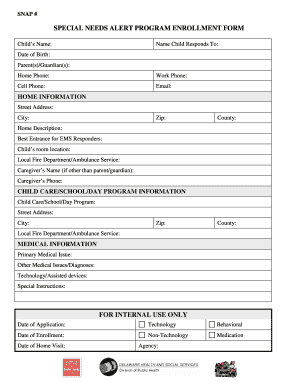
Get Special Needs Alert Program Enrollment Form For Internal Use Only - Dhss Delaware
How it works
-
Open form follow the instructions
-
Easily sign the form with your finger
-
Send filled & signed form or save
How to fill out the Special Needs Alert Program Enrollment Form For Internal Use Only - Dhss Delaware online
Filling out the Special Needs Alert Program Enrollment Form is a crucial step in ensuring that individuals with special needs receive the appropriate support in emergency situations. This guide provides clear and concise instructions on how to complete this form online.
Follow the steps to complete the enrollment form effectively.
- Click ‘Get Form’ button to obtain the form and open it in the editor.
- Begin by entering the child's name and the name they respond to in the designated fields. Ensure that this information accurately represents the child for effective communication during emergencies.
- Input the date of birth, parent(s)/guardian(s) details, including home, work, and cell phone numbers, as well as an email address. This contact information is vital for emergency responders.
- Fill in the home information section by providing the street address, city, zip code, and county. It’s important to include accurate details to ensure a swift response by emergency services.
- Describe the home, noting the best entrance for EMS responders and the location of the child's room to facilitate quick access during an emergency.
- Identify the local fire department and ambulance service for your area. This might assist in quicker familiarization with your locality for emergency personnel.
- If there’s a caregiver other than the parent or guardian, include their name and phone number for additional contact options.
- Complete the child care/school/day program information by providing the name and address of the program. Record the local fire department and ambulance service associated with this facility.
- Detail medical information by stating the primary medical issue, any other diagnoses, and listing technology or assisted devices used by the child. Include any special instructions that might be significant for their care.
- In the internal use only section, make sure to enter the date of application, enrollment, and home visit, as well as categorizing the technology and medication information as relevant.
- Review all entries to ensure accuracy, then save changes, download, print, or share the form as needed.
Complete the Special Needs Alert Program Enrollment Form online today to ensure that your child's needs are met in emergencies.
There are several Medicaid Waiver Programs in Delaware including the following: State of Delaware Independent Living (“SAIL”) Waiver. Elderly and Disabled (“E & D”) Waiver. Intellectual Disabilities (“ID”) Waiver.
Industry-leading security and compliance
US Legal Forms protects your data by complying with industry-specific security standards.
-
In businnes since 199725+ years providing professional legal documents.
-
Accredited businessGuarantees that a business meets BBB accreditation standards in the US and Canada.
-
Secured by BraintreeValidated Level 1 PCI DSS compliant payment gateway that accepts most major credit and debit card brands from across the globe.


