Loading
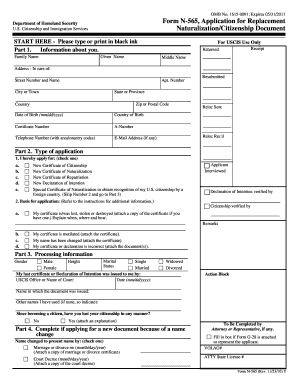
Get Family Forn 2013-2025
How it works
-
Open form follow the instructions
-
Easily sign the form with your finger
-
Send filled & signed form or save
How to fill out the Family Forn online
Filling out the Family Forn can be a straightforward process with the right guidance. This guide provides step-by-step instructions to help users complete the form accurately and effectively.
Follow the steps to complete the Family Forn.
- Click ‘Get Form’ button to obtain the form and open it in your online editor.
- Begin with Part 1: Information about you. Fill in your family name, given name, middle name, and address details including street number, city, state, and zip code. Ensure all information is accurate to avoid processing delays.
- Continue with your date of birth and country of birth. Enter your certificate number and A-number if applicable, along with your telephone number and email address for communication purposes.
- Proceed to Part 2: Type of application. Check the box corresponding to the type of certificate you are applying for, such as a new certificate of citizenship or naturalization.
- In the second question of Part 2, provide the basis for your application. Choose from the options like lost, stolen, or destroyed certificate, and provide necessary explanations and attached documentation if needed.
- Move to Part 3: Processing information. Indicate your marital status, provide your gender, and state which USCIS office issued your last certificate.
- If applicable, fill out Part 4 regarding a name change, specifying how and when your name was changed, and attach the relevant documentation.
- Part 5 is for corrections. Clearly explain what is incorrect about your current document and attach supporting documents.
- Complete Part 6 if applying for a special certificate of recognition. Provide information about the foreign country and the official who requested the certificate.
- In Part 7, sign and date the application. Ensure that the signature matches your name as listed on the form.
- If someone else prepared the form for you, they should complete Part 8, including their signature and contact information.
- Review the completed form for accuracy. If satisfied, save changes, download a copy for your records, and print it if necessary to submit.
Complete your Family Forn online today for a smoother application process.
The IRCC requests additional family information to ensure a complete understanding of your familial ties. This information helps immigration officials assess the context of your application. Providing comprehensive details in the Family Forn allows for a thorough evaluation of your case, which may lead to a smoother application process.
Industry-leading security and compliance
US Legal Forms protects your data by complying with industry-specific security standards.
-
In businnes since 199725+ years providing professional legal documents.
-
Accredited businessGuarantees that a business meets BBB accreditation standards in the US and Canada.
-
Secured by BraintreeValidated Level 1 PCI DSS compliant payment gateway that accepts most major credit and debit card brands from across the globe.


