Loading
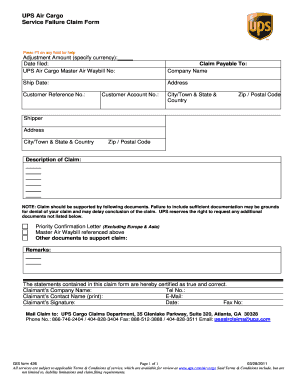
Get Ups Claim Form
How it works
-
Open form follow the instructions
-
Easily sign the form with your finger
-
Send filled & signed form or save
How to fill out the UPS claim form online
Completing the UPS claim form online is a straightforward process. This guide provides step-by-step instructions to assist you in accurately filling out the form for your claim.
Follow the steps to accurately complete your claim form
- Click ‘Get Form’ button to obtain the form and open it in the editor.
- Begin by filling in the adjustment amount in the specified currency. Enter the date you are filing the claim in the appropriate field.
- Provide the UPS Air Cargo Master Air Waybill number associated with your shipment.
- In the 'Claim Payable To' section, enter the company name that should receive the claim payment.
- Specify the ship date for the cargo in question.
- Complete the address fields including street address, city/town, state, and country. Also, fill in the zip or postal code.
- If applicable, enter the customer reference number and customer account number.
- Provide a clear description of the claim, briefly explaining the issue.
- Ensure you gather all necessary supporting documents, including the priority confirmation letter (if applicable), master air waybill, and any additional documentation that may support your claim. Note that insufficient documentation can result in denial or delays.
- In the remarks section, add any additional information that may be useful for the processing of your claim.
- Review the declaration statement certifying that all information is true and correct. Fill in the claimant's company name, telephone number, contact name, email address, and provide your signature and date.
- Finally, you can save your changes, download, print, or share the completed form as needed.
Start completing your UPS claim form online now to ensure your claim is processed promptly.
Here's how to do it: Provide Some Details About the Package. This can be the package's tracking number, weight or contact information for the recipient. Let Us Know Your Role in the Claim. ... Filing your Claim as A Guest. ... Support Your Claim with Additional Documentation. ... Submit Your Claim. ... Visibility into Your Claims Progress.
Industry-leading security and compliance
US Legal Forms protects your data by complying with industry-specific security standards.
-
In businnes since 199725+ years providing professional legal documents.
-
Accredited businessGuarantees that a business meets BBB accreditation standards in the US and Canada.
-
Secured by BraintreeValidated Level 1 PCI DSS compliant payment gateway that accepts most major credit and debit card brands from across the globe.


