Loading
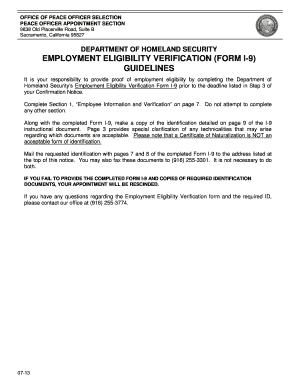
Get Cdcr I 9 Form
How it works
-
Open form follow the instructions
-
Easily sign the form with your finger
-
Send filled & signed form or save
How to fill out the Cdcr I 9 Form online
Completing the Cdcr I 9 Form online is a crucial step in proving your employment eligibility. This guide provides clear, step-by-step instructions to ensure you successfully fill out the form and meet all requirements.
Follow the steps to complete the Cdcr I 9 Form effectively.
- Click the ‘Get Form’ button to access the form and open it in your preferred editing interface.
- Proceed to fill out Section 1, titled 'Employee Information and Verification.' Ensure all personal details such as your name, address, date of birth, and social security number are accurately entered.
- Review the completion of Section 1 thoroughly. It’s essential not to attempt filling out any other sections of the form, as only Section 1 is required for submission at this stage.
- Once Section 1 is completed, make copies of your identification as specified in the guidelines. Refer to page 9 of the form for acceptable documents, ensuring you do not include a Certificate of Naturalization as it is not accepted.
- After preparing your identification documents, save your completed Form I-9 along with the copies. You can download and print the form for mailing purposes or secure it for electronic submission.
- Mail the completed Form I-9 and copies of your identification to the address provided, or you can choose to fax these documents to the specified number. Ensure you do not do both to comply with submission requirements.
- Confirm that you have fulfilled the submission requirements by double-checking the completeness of your documents. Failure to provide all requested items may result in the cancellation of your appointment.
Start filling out your Cdcr I 9 Form online now to ensure timely completion.
The Cdcr I 9 Form is provided by employers to their employees as part of the hiring process. Employers must ensure that this form is filled out accurately to comply with federal regulations. At US Legal Forms, we offer a variety of I-9 forms, making it simple for employers to find and use the correct version. Our platform streamlines the process, ensuring you have the right tools for your compliance needs.
Industry-leading security and compliance
US Legal Forms protects your data by complying with industry-specific security standards.
-
In businnes since 199725+ years providing professional legal documents.
-
Accredited businessGuarantees that a business meets BBB accreditation standards in the US and Canada.
-
Secured by BraintreeValidated Level 1 PCI DSS compliant payment gateway that accepts most major credit and debit card brands from across the globe.


