Loading
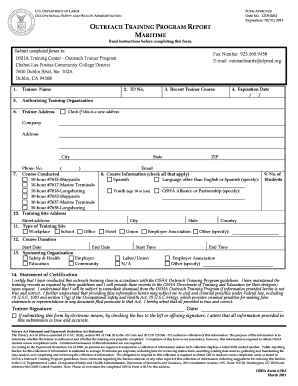
Get Outreach Training Program Report Maritime - The Osha ...
How it works
-
Open form follow the instructions
-
Easily sign the form with your finger
-
Send filled & signed form or save
How to fill out the OUTREACH TRAINING PROGRAM REPORT MARITIME - The OSHA online
This guide provides clear, step-by-step instructions on completing the Outreach Training Program Report Maritime online. Whether you are an experienced trainer or new to the process, this comprehensive resource will help you successfully navigate each section of the form.
Follow the steps to complete the Outreach Training Program Report Maritime
- Click ‘Get Form’ button to obtain the form and open it in the editor.
- Enter your trainer name in the designated field, ensuring that you provide your full name as it appears on your trainer card.
- Input your ID number if applicable. This is essential for trainers who have received student cards; new trainers will leave this field blank.
- Select your most recent trainer course by indicating the course number in the respective field.
- Enter your trainer expiration date as found on your Authorized Outreach Trainer card.
- Provide the name of the Authorizing Training Organization that conducted your last trainer or update course.
- Complete your trainer address to which any correspondence or student cards should be sent.
- Mark the appropriate box for the course conducted, specifying the type of course training.
- Indicate the number of students who attended the course. Be sure to include any necessary documentation if this number exceeds OSHA limits.
- Enter the training site address with all relevant details, including the street address, city, state, and country.
- Choose the type of training site from the list provided, marking the applicable option.
- Fill in the course duration by specifying the start date, end date, start time, and end time of the training.
- Select the sponsoring organization type if applicable, using the ‘Other’ option for unlisted types.
- Sign the statement of certification, affirming that the training was conducted per guidelines and attesting to the accuracy of the provided information.
- Complete the topic outline by indicating the relevant topics covered during the training, ensuring to allocate hours accordingly.
- List the names of all students who completed the course, ensuring clarity and legibility in the entries.
- After all fields are filled, review the entire document and finalize by saving changes, downloading, printing, or sharing the completed form as needed.
Complete your Outreach Training Program Report Maritime online today to ensure compliance and recognition for your training efforts.
The OSHA Outreach Training Program provides training on the recognition, avoidance, abatement, and prevention of workplace hazards. Outreach classes also provide overview information regarding OSHA, including workers' rights, employer responsibilities, and how to file a complaint.
Industry-leading security and compliance
US Legal Forms protects your data by complying with industry-specific security standards.
-
In businnes since 199725+ years providing professional legal documents.
-
Accredited businessGuarantees that a business meets BBB accreditation standards in the US and Canada.
-
Secured by BraintreeValidated Level 1 PCI DSS compliant payment gateway that accepts most major credit and debit card brands from across the globe.


